Introduction #
Alive Images is a new feature in Noem.AI that allows users to create animated videos from still images. By adding movement to static pictures, you can bring your images to life and create dynamic videos with ease. This step-by-step guide will help you utilize the Alive Images feature.
Accessing Alive Images #
- Step 1: Navigate to your video project in Noem.AI.
- Step 2: Open your project and locate the “Storyboard” section.
- Step 3: Click on “Transitions” within the storyboard.
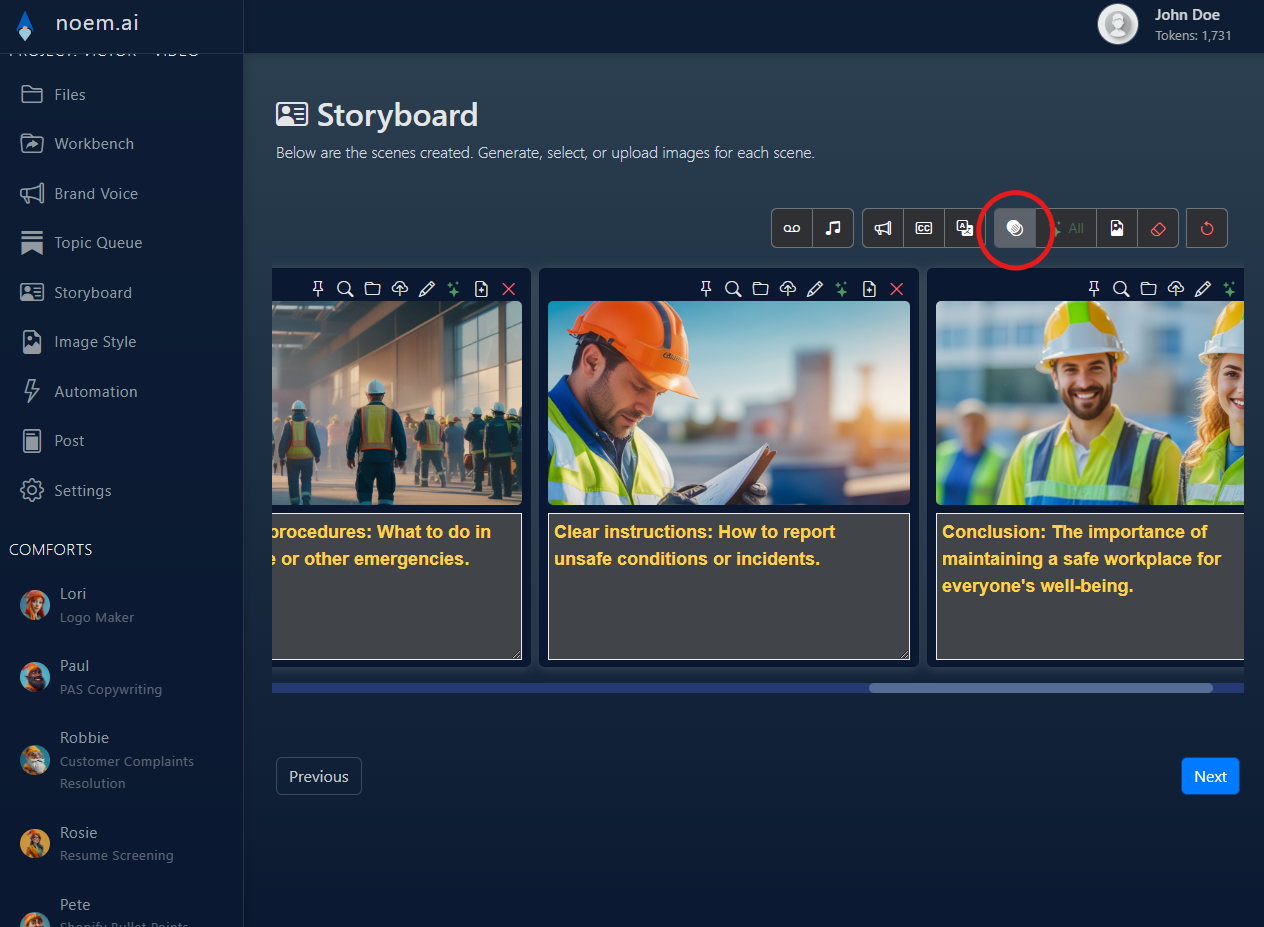
- Step 4: Select “Alive Image” as the premium transition type.
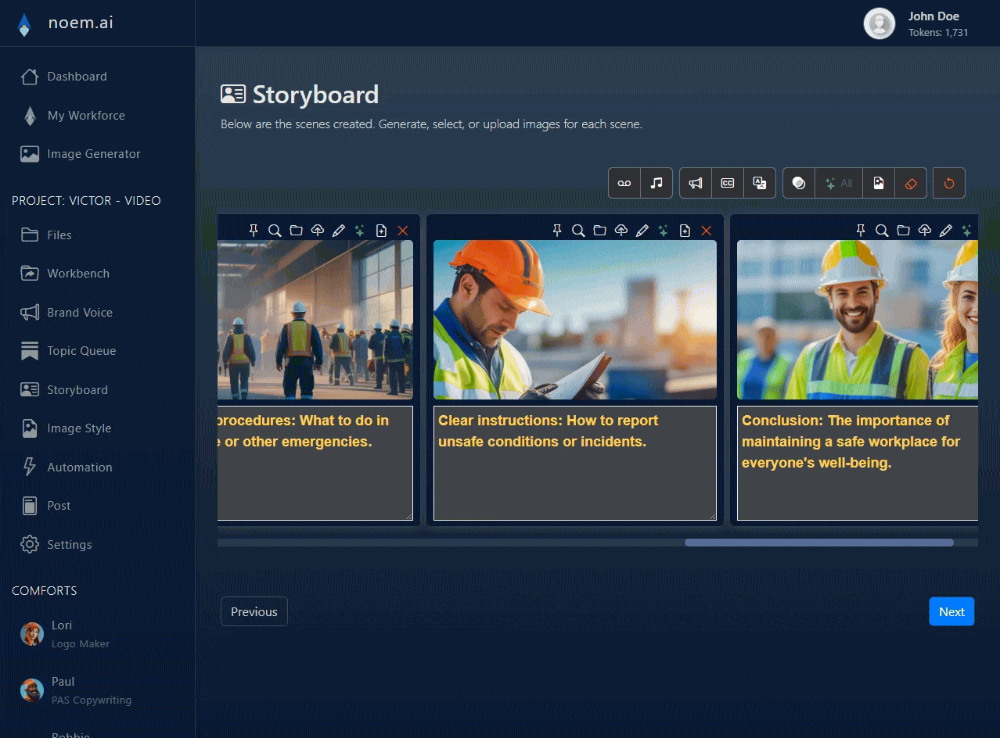
- Step 5: Click “Next” and wait for the video to render.
UUsing Alive Images #
Once the rendering is complete, you can enjoy your video with Alive Images. Watch how the still images come to life with dynamic animations, making your video more engaging and captivating, and bringing a new level of creativity to your content.
Advantages of Advanced Feature – Alive Images
- Dynamic Content: Transform still images into animated videos for dynamic storytelling and more compelling visual narratives.
- Easy to Use: Create engaging videos with just a few clicks using Alive Images, making the process both efficient and user-friendly.
- Premium Transitions: Enhance your videos with premium transitions and animations that add a professional touch to your projects.
Considerations
- Rendering Time: Allow sufficient time for the video to render, depending on the complexity of the animations, to ensure smooth playback.
- Quality Check: Preview the video to ensure the quality and effects meet your expectations, making any necessary adjustments before finalizing.
Support and Assistance
For more information, visit: Noem.AI Documentation – Alive Images
With this Advanced Feature – Alive Images, you can easily create dynamic and visually stunning videos from your still images, making your content more engaging and memorable. Enjoy bringing your images to life, and elevate your visual storytelling to new heights with minimal effort.



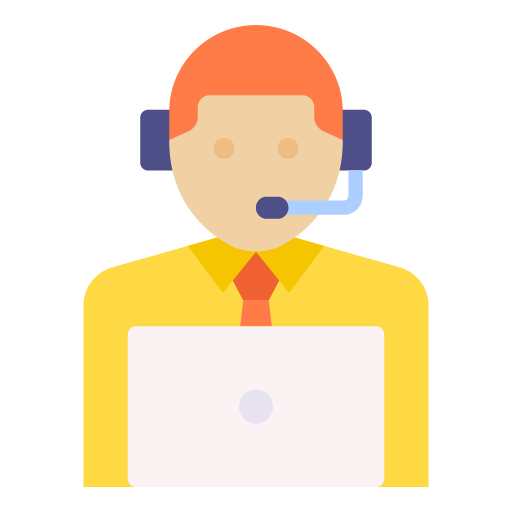







Leave a Reply