Introduction #
The Video Creation & Scheduling feature in noem.ai allows you to automate the production and management of video content with ease. Whether you’re crafting educational videos, creating Instagram Reels, or scheduling TikTok and YouTube content, noem.ai’s AI agents—like Ernest, Irene, Rina, Tina, and Victor—are equipped to handle every aspect of your video content needs. These agents can generate videos, automatically queue topics, and schedule content creation and posting, ensuring a consistent and efficient video production process. This guide will walk you through how to use the Video Creation & Scheduling feature, showcase real-world use cases, and offer tips to optimize your video content strategy.
Step-by-Step Guide #
1. Interacting with Your AI Agent #
- Log in to noem.ai:
Start by logging into your noem.ai account to access the full range of video creation and scheduling AI Agents noems.
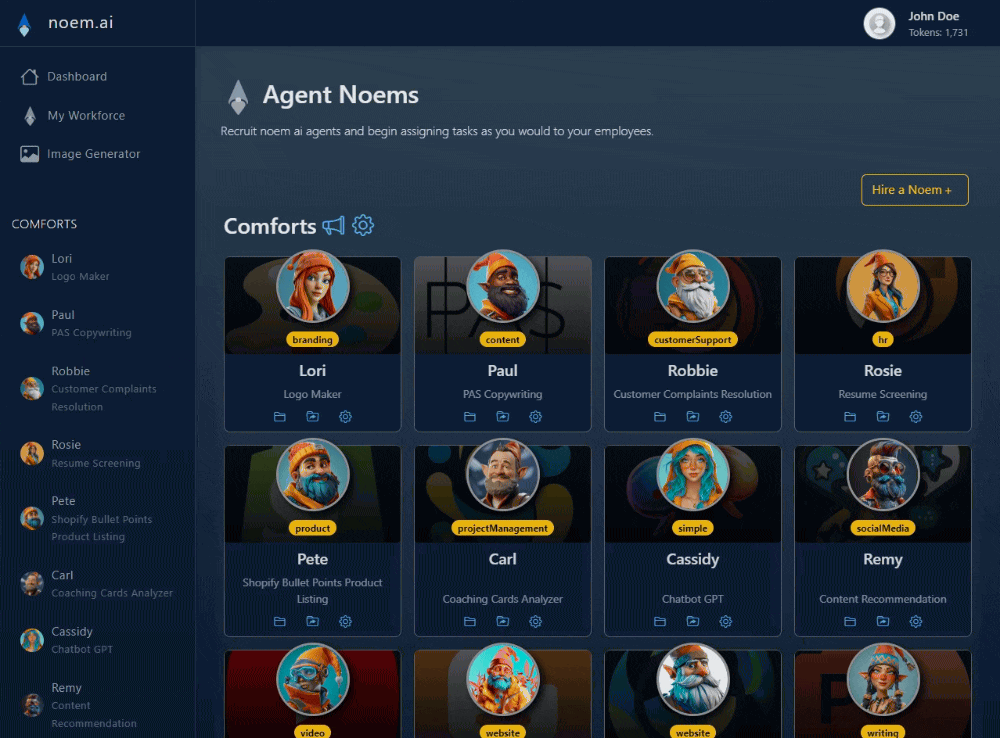
- Select Your AI Agent:
Choose the AI agent best suited for your video creation needs. Depending on your platform and goals, you might select:- Ernest for generating and scheduling educational videos,
- Irene for crafting and automating Instagram Reels,
- Rina for producing real estate promotional videos,
- Tina for creating TikTok videos,
- Victor for developing engaging YouTube video content.
- Provide Your Requirements:
Engage with your chosen AI agent by detailing the type of video content you need. Whether it’s the style, length, or specific topics, the agent will tailor the video production to your specifications.
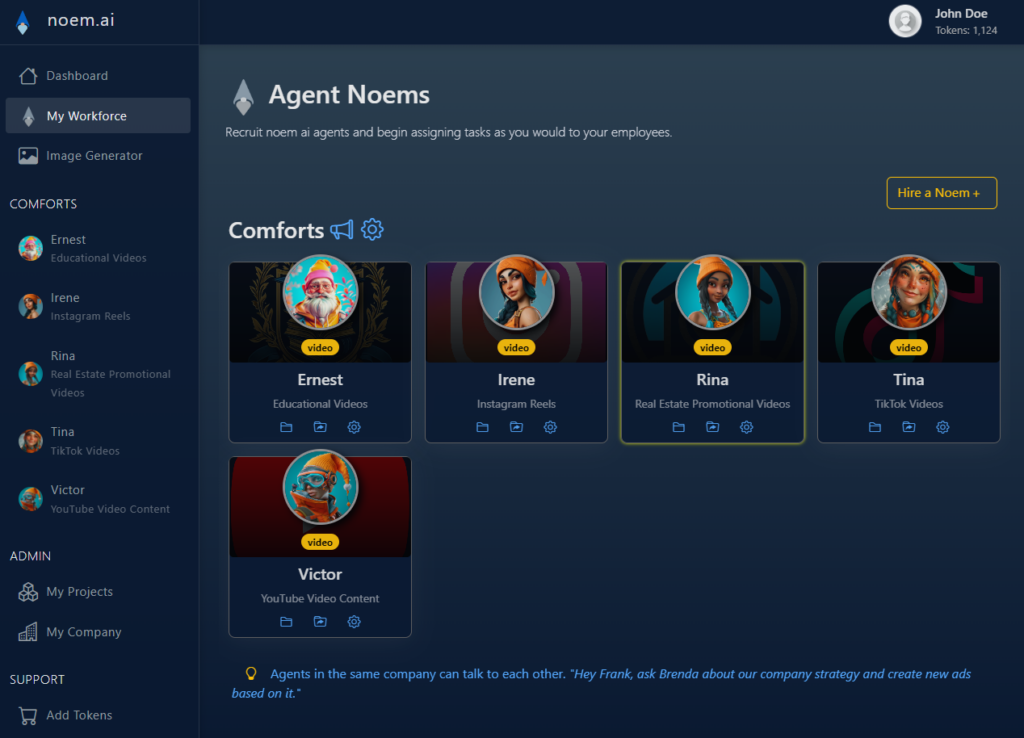
2. Configuring Your Video Content #
- Define the Video Type:
Clearly specify the type of video you want to create—whether it’s an educational video, a promotional reel, or a TikTok clip. The agent will customize the video according to your preferences, ensuring it aligns with your content strategy. - Queue Video Topics:
If you need a series of videos, instruct the AI agent to generate a queue of topics. The agent will automatically schedule the content creation based on these topics, ensuring a steady flow of videos ready for production. - Set the Schedule:
Decide when you want each video to be created and posted. The agent will handle the scheduling, ensuring that videos are produced and posted at optimal times for audience engagement.
3. Managing and Utilizing Generated Videos #
- Review and Approve Videos:
Once the AI agent creates a video, review it to ensure it meets your expectations. You can request edits or adjustments as needed before finalizing the content. - Download and Share Videos:
After approval, you can download the video directly from noem.ai or share it across your social media platforms. The AI agent can also automate this process by posting the video at the scheduled time. - Store and Access Videos:
Keep your videos organized within noem.ai, where you can easily access them for future use. This is especially useful for maintaining a library of content that can be reused or repurposed.
4. Reviewing and Refining Video Content #
- Request Edits and Refinements:
If the initial video doesn’t fully meet your needs, ask the AI agent to make the necessary adjustments. This could involve refining the script, altering the visuals, or tweaking the pacing to better suit your audience. - Automate Future Video Content:
For ongoing content needs, automate the production of future videos by setting up a regular creation schedule. This ensures that your content remains fresh and engaging without requiring constant manual input. - Leverage Multiple Agents for Varied Content:
Use different AI agents for different types of content. For instance, Victor can manage your YouTube content while Irene handles Instagram Reels, allowing you to maintain a diverse and dynamic video presence across platforms.
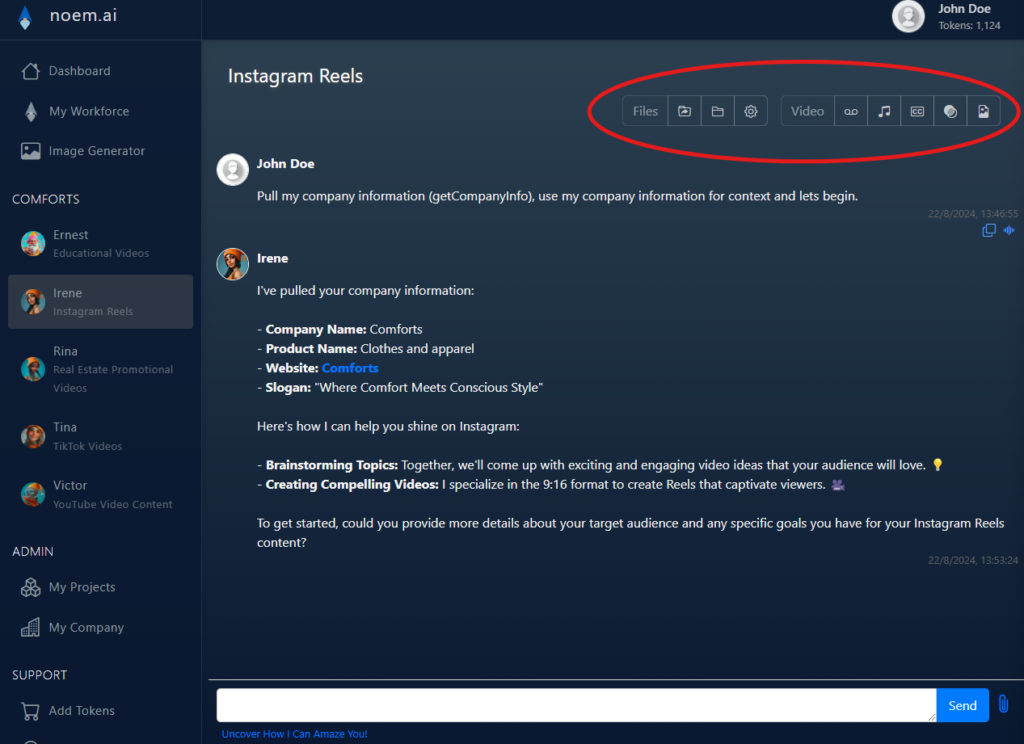
Use Cases #
The Video Creation & Scheduling feature is particularly powerful when used with specific AI agents on noem.ai. Here are some examples:
- Ernest (Educational Videos):
Ernest automates the creation of educational videos, helping you maintain a consistent upload schedule with content that’s tailored to your audience’s learning needs. - Irene (Instagram Reels):
Irene crafts Instagram Reels designed to boost your social media reach. She schedules regular content creation and posting, keeping your Instagram page active and engaging. - Rina (Real Estate Promotional Videos):
Rina produces and schedules real estate videos that showcase properties effectively. By automating the posting schedule, she ensures your social media channels stay updated with the latest promotions. - Tina (TikTok Videos):
Tina creates TikTok videos that resonate with your audience. She manages the content creation and posting schedule, helping you grow your presence on TikTok with minimal effort. - Victor (YouTube Video Content):
Victor brainstorms video topics, crafts engaging content, and manages the entire YouTube video creation process, including scriptwriting, title generation, and SEO-friendly descriptions.
Recommendations #
- Be Clear with Your Instructions:
When interacting with your AI agent, provide clear and detailed instructions about the type of video content you need. This ensures the agent can generate videos that meet your specific goals. - Take Advantage of the Queue Feature:
Use the queue feature to maintain a steady flow of content. By queuing multiple video topics, you ensure your content calendar remains full, with videos being produced and scheduled automatically. - Schedule Videos for Optimal Engagement:
Use the scheduling capabilities to post videos at times when your audience is most active. This strategy maximizes visibility and engagement, driving better results from your video content. - Use Multiple Agents for Comprehensive Coverage:
Different platforms require different types of content. Leverage multiple AI agents to ensure you’re creating the right type of video for each platform, whether it’s YouTube, Instagram, TikTok, or beyond.
Conclusion #
The Video Creation & Scheduling feature on noem.ai is your go-to tool for automating and optimizing your video content strategy. By leveraging the specialized AI agents and following the steps outlined in this guide, you can produce high-quality videos, maintain a consistent content schedule, and engage your audience across various platforms. Whether you’re creating educational videos, Instagram Reels, or YouTube content, noem.ai provides the tools and flexibility you need to succeed.



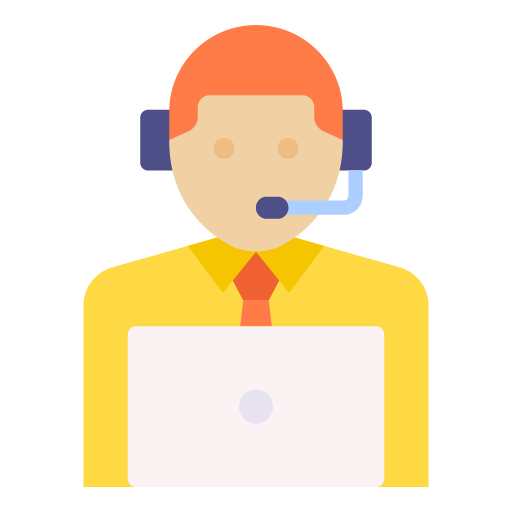







Leave a Reply