Introduction to Duplicate #
The “Duplicate” feature on Noem.AI empowers you to effortlessly create a copy of an existing project, retaining all its settings, preferences, and content structure. This tool is particularly invaluable for users looking to replicate successful project formats, maintain consistency across multiple projects, or experiment with variations without starting from scratch.
Step 1: Accessing Your Project #
First, Log in to Your Noem.AI Account
Begin by using your credentials to access your Noem.AI account. Once logged in, navigate to the “Projects” dashboard, where all your projects are listed. Here, identify the specific project you wish to duplicate.
Step 2: Initiating the Duplicate Process #
Next, Locate the “Duplicate” Icon
In the project toolbar, find the “Duplicate” icon, typically represented by a copy symbol or similar icon. Once located, click on the icon to initiate the duplication process.
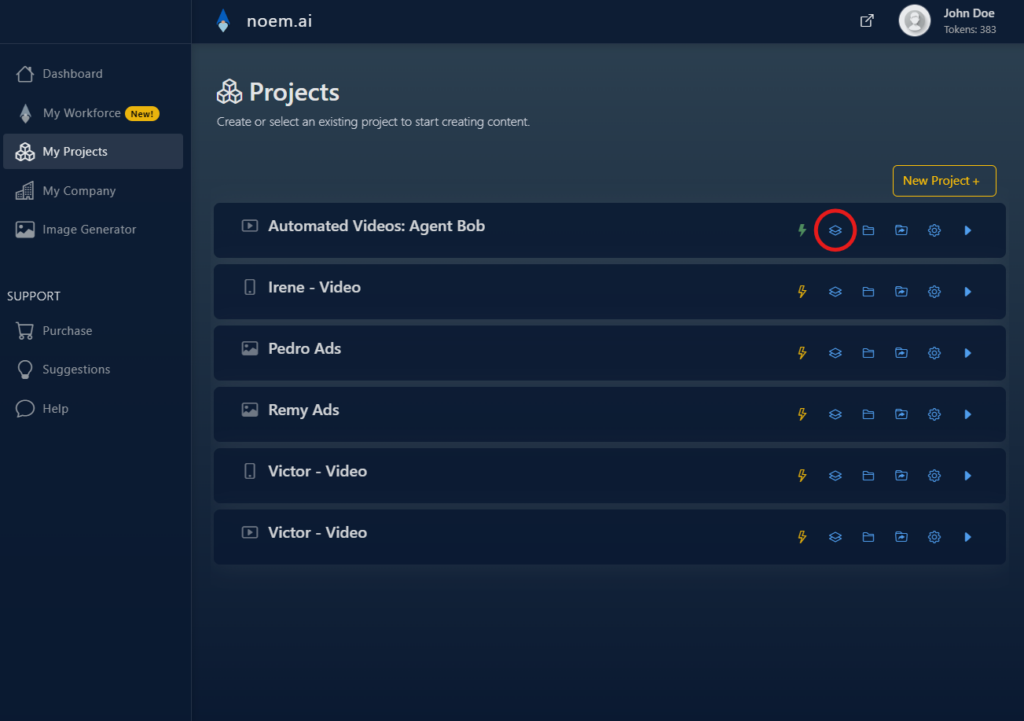
Step 3: Configuring Your New Project #
Then, Fill in the New Project Information
You will be prompted to enter the necessary details for the new project. Start by providing a project name and the company name associated with it. Additionally, enter the website URL and, if desired, include a company slogan. A brief description of your company will also be required, along with any relevant tags to help categorize and organize your project. Finally, specify the content type that this project will focus on.
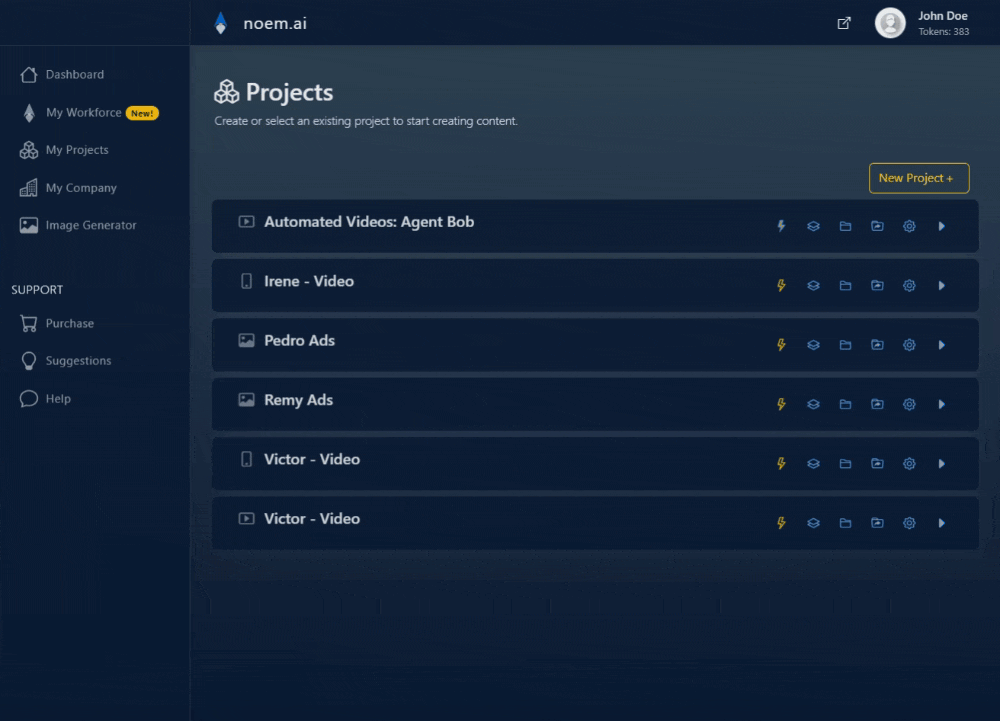
Assign Users with Access
Decide who will have access to the project by assigning roles, such as Admin or Member. After reviewing all settings, click “Save” to confirm the duplication.
Exploring Customization Options #
Finally, Customize Your Duplicated Project
After successfully duplicating the project, you can explore various customization options to tailor the project to your new requirements. This may involve adjusting content settings, modifying templates, or adding new elements to enhance your project.
Conclusion #
Congratulations! You’ve successfully duplicated a project on Noem.AI. This feature is designed to save you time and ensure consistency across your content creation efforts. Leverage the duplication feature to streamline your workflow and efficiently bring your creative ideas to life.




Leave a Reply