Table of Contents
Introduction #
Creating videos swiftly is crucial for staying responsive and engaging in today’s digital landscape. noem.AI offers a streamlined video creation process that allows creators to adapt quickly to trends, respond promptly to audience interests, and produce compelling content effortlessly. This guide will walk you through the steps of creating and managing videos on our platform, empowering you to express your ideas through captivating visual storytelling.
Accessing Video Creation #
- Log in to Your Account:
- Access your account on noem.AI using your credentials.
- Selecting Video Content & Scripting Department:
- Choose the department labeled “Video Content & Scripting” and select the appropriate Agent Noem that aligns with your video creation needs.
Choosing Video Type #
- Determine the Type of Video:
- Decide whether you want to create a:
- Long-form Video: Ideal for detailed content in landscape format, perfect for longer engagement.
- Short-form Video: Perfect for quick, attention-grabbing content in portrait format, suitable for platforms like YouTube Shorts, Instagram Reels, TikTok, etc.
- Decide whether you want to create a:
Topic Selection #
- Choose Your Video Topics:
- Select the source of your video topics:
- Trending Topics: Opt for currently popular subjects to align with current interests.
- Custom Topics: Design your own topics tailored to your audience’s preferences.
- Manual Entry: Enter specific topics and context manually for personalized content creation.
- Select the source of your video topics:
Content Customization #
- Customize Content Parameters:
- Based on your selected video type, adjust parameters such as:
- Image Style
- Background Music
- Transitions
- and more to enhance your video’s appeal.
- Based on your selected video type, adjust parameters such as:
- AI-generated Suggestions or Custom Script Creation:
- Utilize AI-generated suggestions for script creation or input your own ideas to personalize the content further.
Finalizing and Saving #
- Review and Finalize Your Video:
- Review all video settings and content to ensure they meet your expectations.
- Render Your Video:
- Click “Next” to finalize your video creation and wait for it to render according to your specifications.
- Review, Approve, and Post:
- Once rendered, review the final video, approve it, and schedule or post it directly from noem.AI to your desired platforms.
Congratulations! You are now equipped to create and manage captivating videos on noem.AI. Explore the possibilities and unleash your creativity through visual storytelling that resonates with your audience.



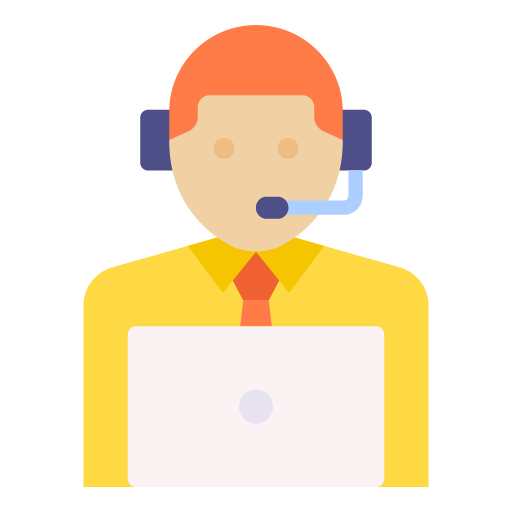







Leave a Reply