Introduction #
In today’s fast-paced business environment, managing deadlines, meetings, and tasks can be challenging. Noem.AI’s AI agents go beyond the capabilities of a regular language model like ChatGPT by offering advanced project management functions, including automated reminders. These reminders help you stay on top of your workflows, meetings, and deliverables, all while integrating seamlessly with your daily schedule. Whether it’s reminding you of your daily Scrum meeting, running a competitive analysis every quarter, or keeping track of industry trends, Noem.AI’s AI agents are here to automate these tasks and send helpful reminders directly to your email.
This guide will show you how to set up reminders using AI agents, manage tasks, and leverage these features to streamline your project management and business operations.
Step 1: How to Set Up Reminders with AI Agents #
Reminders are an essential tool for staying organized and efficient. Noem.AI’s AI agents can schedule reminders to help you keep track of important events, meetings, tasks, and even long-term strategic initiatives. Here’s how to get started:
1. Choose Your Agent #
Each of Noem.AI’s agents specializes in different areas of project management and business tasks. Depending on your needs, you can choose the right agent to set reminders for specific tasks.
- Sakari (Scrum Master): Ideal for project managers following Agile methodologies. Sakari can set reminders for daily stand-ups, sprint planning sessions, and task deadlines.
- Pauline (Proposal Writer): Perfect for setting reminders related to project proposals and updates.
- Burton (Business Development Consultant): Can schedule regular reminders for tasks such as quarterly business analysis or competitor reviews.
2. Configuring Your Reminder #
Once you’ve selected your agent, configure the reminder according to your needs. The reminder will be sent to your email so you can easily keep track of important events.
Here are some examples:
- Daily Scrum Meeting Reminder
- Agent: Sakari (Scrum Master)
- Task: Set a reminder to attend the daily Scrum meeting at 9:00 AM. Sakari can also create a detailed agenda for the meeting based on ongoing tasks and objectives.
- Reminder Email: “Don’t forget the daily Scrum meeting at 9:00 AM. Here’s the agenda: [link to agenda].”
- Quarterly Competitive Analysis
- Agent: Christian H. (Competitive analysis Consultant)
- Task: Set a reminder for Christian H. to run a competitive analysis every three months, assessing your company’s performance against competitors.
- Reminder Email: “It’s time for your quarterly competitive analysis. Burton is preparing the report—stay tuned for insights on your competitors.”
- Industry Trends Updates
- Agent: Victor (Content Creator)
- Task: Set a reminder to receive daily emails on the latest trends in a specific topic (e.g., AI technology, fashion, e-commerce, etc.).
- Reminder Email: “Here’s your daily update on trending topics in AI technology. Today’s highlights include: [list of topics].”
3. Recurring Reminders and One-Time Notifications #
- Recurring Reminders: These are reminders that occur at regular intervals (daily, weekly, monthly, or quarterly). For example, you can ask Sakari to remind you about weekly sprint reviews or have Burton send you an analysis report on competitors every three months.
- One-Time Notifications: These are reminders for unique or one-off events, such as a project deadline or an important meeting with stakeholders. You can set reminders for these tasks with agents like Sylvester (SOW Specialist) to ensure you don’t miss critical dates.
Step 2: Using Reminders with Task Management Functions #
Noem.AI’s AI agents not only send reminders but also manage tasks alongside these reminders to provide more comprehensive support for project management. Here’s how you can use the task management functions in conjunction with reminders:
Track Sprint Tasks and Set Deadlines with Sakari (Scrum Master) #
- Example: If you’re managing a software development project, you can have Sakari not only remind you of daily Scrum meetings but also track the progress of each sprint task.
- Task: “Track the completion of all user stories for Sprint 5 and remind me of the sprint review meeting.”
- Reminder Email: “Sprint 5 ends tomorrow. Current progress: 80% complete. Don’t forget the sprint review meeting at 3:00 PM.”
- This combination ensures that all team members stay informed about the sprint progress, and you’re automatically reminded of critical deadlines and upcoming meetings.
Creating a Task List and Setting Reminders for Each Step #
- Example: Let’s say you’re working on a new product launch. You can create a task list with multiple stages, such as research, development, marketing, and launch, and set reminders for each stage.
- Agent: Pauline (Project Proposal Writer)
- Task: Create a product launch proposal and break it into milestones—research, development, marketing, and launch.
- Reminders: “Reminder: Complete the product research phase by September 15. Next phase: development.”
This approach keeps all stages of the project organized, and you’ll receive email reminders to ensure each milestone is completed on time.
Step 3: Real-World Use Cases for Setting Reminders #
Here are some additional examples of how reminders can be set up for different tasks, showcasing the flexibility and functionality of Noem.AI’s agents:
1. Automating Marketing Campaign Reminders #
- Agent: Frank (Facebook Ad Specialist)
- Task: Schedule reminders for the launch and progress of your Facebook marketing campaigns.
- Example: “Launch the fall product promotion campaign on October 1. Reminder set to review the campaign’s performance daily and make adjustments as needed.”
- Reminder Email: “The fall campaign launches today. Don’t forget to check the ad performance at 5:00 PM.”
2. Content Creation and Trend Tracking #
- Agent: Victor (Video Content Creator)
- Task: Set daily reminders to track trending topics and ensure content creation stays relevant to your audience.
- Example: “Send me a daily email update with the latest trending topics in the e-commerce industry.”
- Reminder Email: “Today’s trending topics in e-commerce: [list of top trends]. Victor is preparing a video on [topic].”
3. Keeping Track of Contracts and Deliverables #
- Agent: Sylvester (SOW Specialist)
- Task: Set reminders for deliverables related to contracts and Statements of Work (SOW).
- Example: “Remind me two days before each deliverable is due for the website redesign project.”
- Reminder Email: “Deliverable for the website redesign is due in two days. Current progress: 90% complete. Make sure the team finalizes the design files.”
Step 4: Benefits of Using AI-Powered Reminders #
Noem.AI’s AI agents offer several key advantages when it comes to setting reminders for project management:
- Automated Efficiency: Rather than manually tracking every task or deadline, your AI agents will handle this for you. This automation allows you to focus on higher-level decision-making and strategic planning.
- Customizable and Scalable: You can customize reminders to fit specific needs—whether it’s setting daily reminders for a meeting or scheduling a quarterly analysis report. As your projects grow, so do your AI agents’ capabilities, ensuring they keep pace with your demands.
- Multi-Agent Coordination: One of the standout features of Noem.AI’s agents is their ability to work together. For instance, you can have Burton (Business Development) schedule a quarterly competitor analysis, while Pauline updates the project proposal, and Sakari ensures the next sprint review aligns with the latest business objectives. Reminders are set accordingly to ensure everyone is on track.
- Real-Time Email Notifications: All reminders are sent directly to your email, providing easy access to critical updates, deadlines, and meeting notifications. This ensures that you never miss an important reminder, even if you’re not logged into the Noem.AI platform.
Noem.AI’s agents reminder functionality offers a powerful way to manage your tasks and deadlines, keeping you informed about critical events via email. Whether it’s daily Scrum meetings, quarterly analyses, or ongoing task tracking, the ability to set and customize reminders with different AI agents ensures that your projects run smoothly and efficiently. Combine this feature with Noem.AI’s robust task management capabilities, and you have a complete solution for automating and optimizing your project management.
For more help on how to configure reminders with specific AI agents or to explore advanced scheduling options, contact our support team.



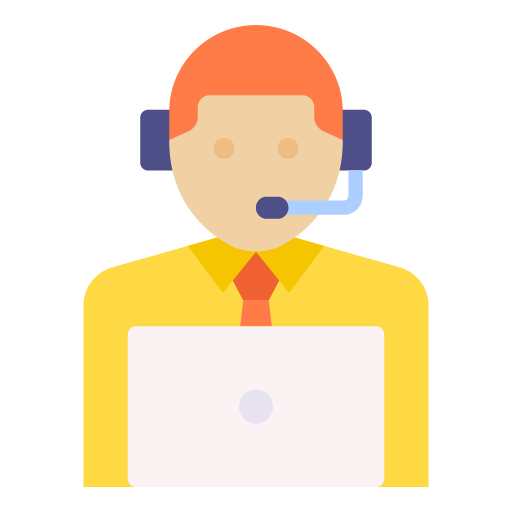







Leave a Reply