Table of Contents
Introduction #
Enhance your visual narratives with noem.ai’s AI Audio section. This powerful tool allows you to customize your project with a wide range of music selections and voice options, offering a truly personalized and immersive storytelling experience. Whether you’re looking to set the perfect mood with music or bring characters to life with distinct voices, noem.ai provides the tools you need.
Accessing AI Audio #
Step 1: Navigate to Audio Section
To begin, navigate to the “Audio” section within your project. This is where you’ll find all the customization options for both music and voices.
Step 2: Music Selection
Music Section:
- Explore the Music Gallery: Choose from a diverse collection of music tracks in the gallery. These tracks are categorized by genre, mood, and atmosphere to help you find the perfect match for your scenes.
- Upload Your Own Music: If you have specific tracks that you want to use, you can easily upload your own music files. This option ensures that your project has a unique and personalized touch.
- Select Music for your Scenes: Align the music with the mood and atmosphere of your scenes in your project. Whether you need something dramatic, uplifting, or suspenseful, the right music can enhance the emotional impact of your narrative.
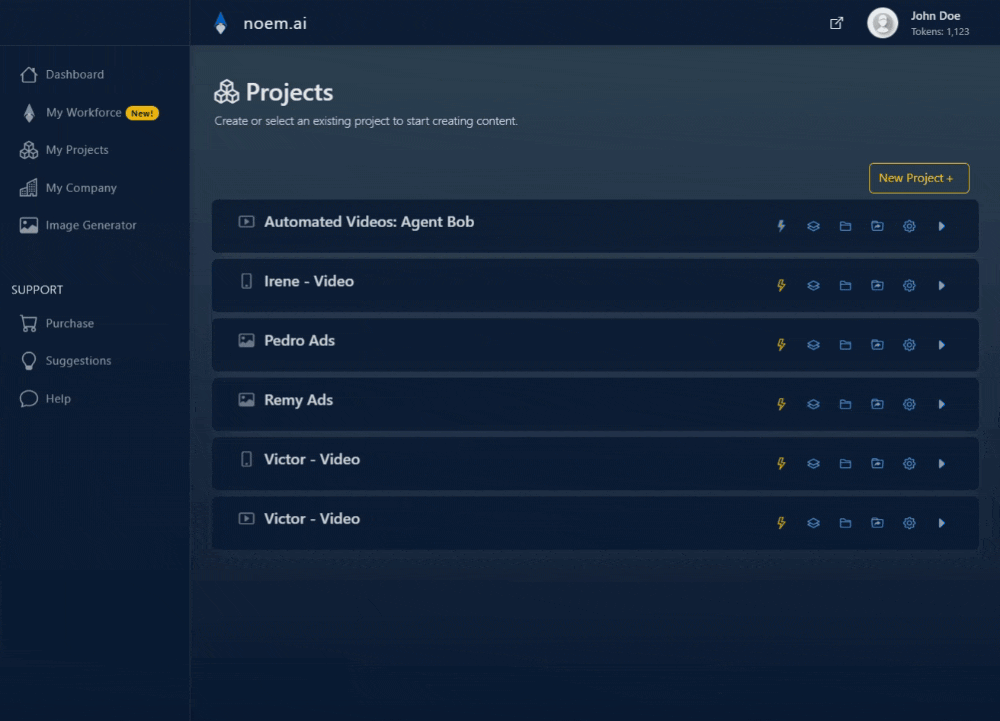
Step 3: Voices Selection
Voices Section:
- Choose from a Variety of Voices: Select from a range of voices available in different accents, genders, and languages. This diversity allows you to match the voiceover perfectly with the character or narration style you envision.
- Tailor Voiceovers: Customize voiceovers to fit your project’s needs. Whether you’re looking for a calm, authoritative narrator or a lively, energetic character, you can find the right voice to enhance your story.
- Adjust Voice Settings: Fine-tune voice settings such as pitch and speed to ensure the voiceover aligns perfectly with the tone and pace of your project.
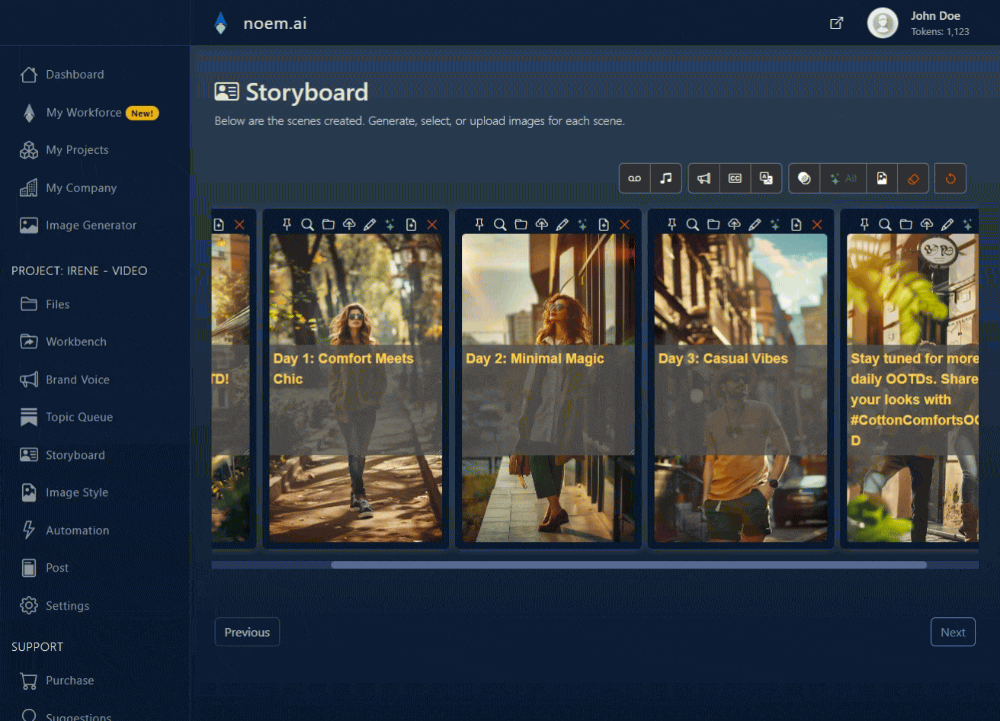
Customization #
- Music: Explore genres and moods in the music gallery or upload custom tracks.
- Voices: Choose accents, genders, and languages for voiceovers.
Enhance your storytelling with noem.ai’s Audio tools for immersive narratives.



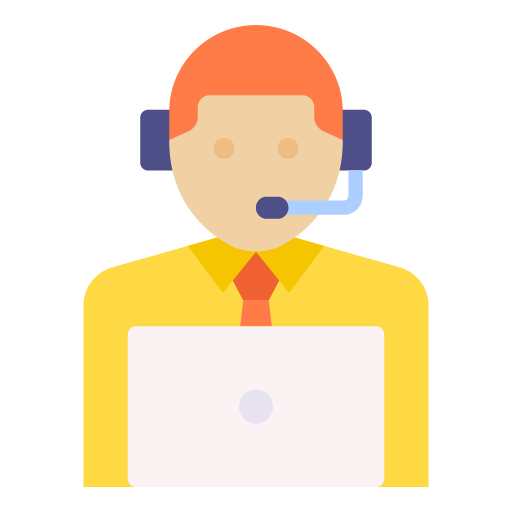







Leave a Reply