Introduction #
Noem.AI empowers you to elevate the visual appeal of your closed captions through a wide array of font customization options. These features enable you to personalize and stylize your text, ensuring that your captions are in perfect harmony with your brand identity and storytelling style. In this guide, you will discover the various fonts available and learn how to seamlessly integrate them into your closed captions settings, enhancing both readability and visual impact.
Available Fonts for Captions #
Noem.AI offers a curated selection of fonts, including:
- Verdana
- Amatic SC
- Anton
- Arvo
- Dancing Script
- Micro 5
- Open Sans
- Pacifico
- Permanent Marker
- Roboto
- Rock Salt
- Rubik
- Maps
- Saira Thin
- Zeyada
These fonts range from classic and clean to bold and artistic, providing you with the flexibility to choose the one that best suits your content’s tone and style.
How to Use Fonts in Closed Captions #
To customize your closed captions with Noem.AI:
- Access Closed Caption Settings: Start by navigating to the closed captions settings within your Noem.AI project.
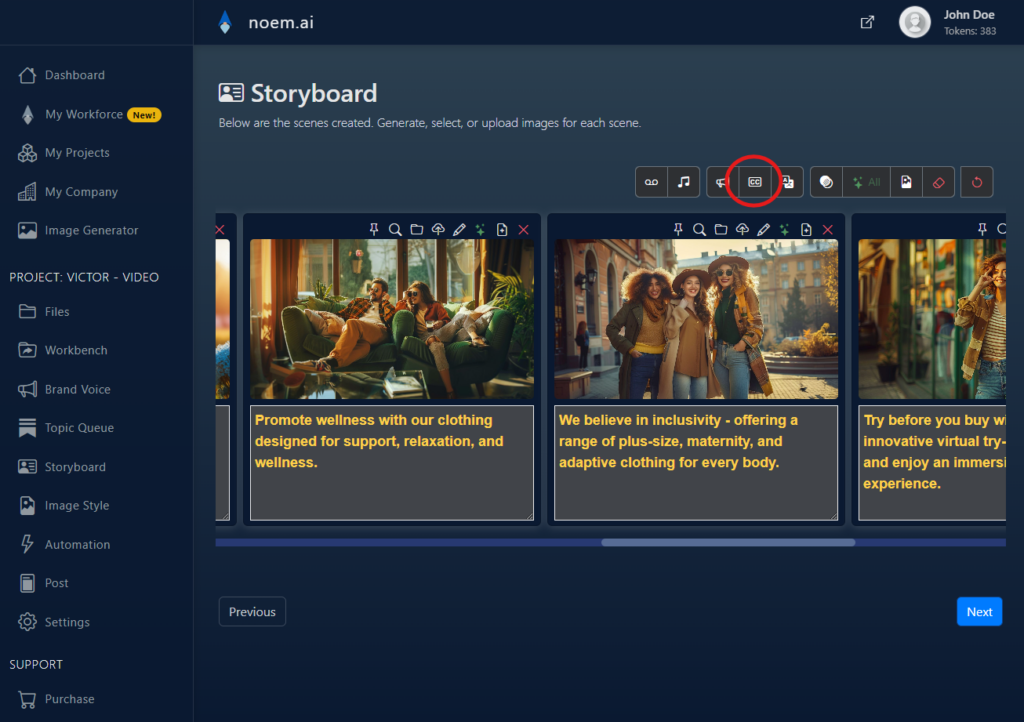
- Select Font Type: Within the settings, locate the font customization option.
- Choose Your Font: Browse through the available fonts and select the one that aligns with your preferences and the visual style of your content.
- Preview: Preview the closed captions with the chosen font to ensure it aligns with your expectations.
- Apply Changes: Once satisfied, apply the changes to implement the selected font across your closed captions.
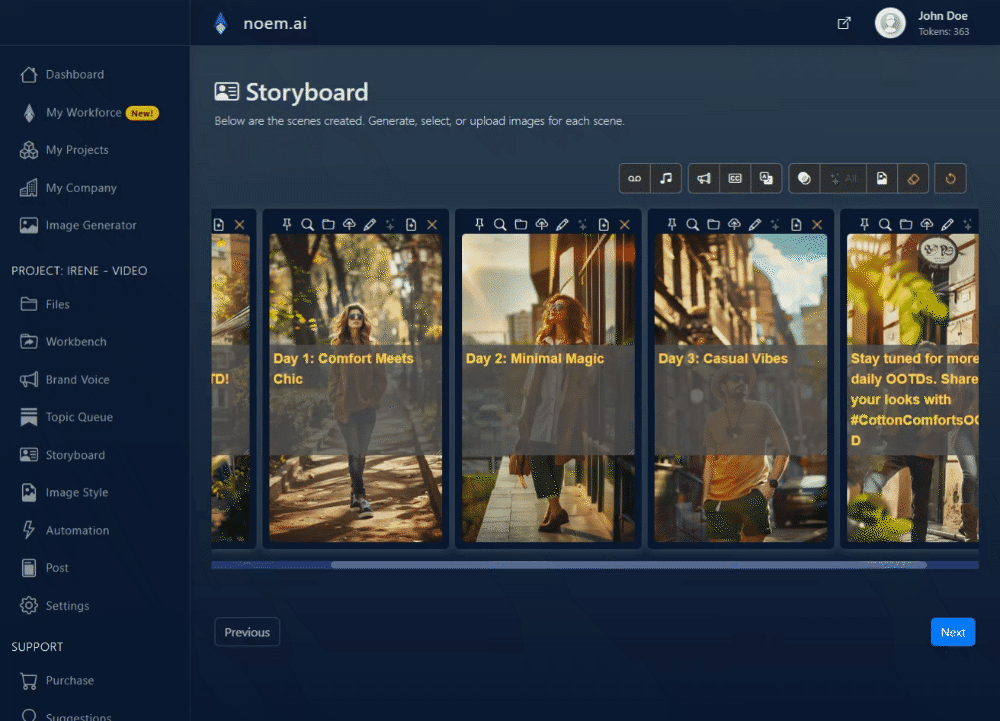
Font Recommendations #
- Matching Brand Identity: Opt for a font that reflects your brand’s identity, ensuring a cohesive visual presentation.
- Readability: Prioritize fonts that are easy to read, particularly for viewers relying on closed
- Visual Harmony: Select fonts that complement the overall style and aesthetics of your videos.
By Learning noem.ai’s font customization options, you can create closed captions that not only enhance accessibility but also elevate the overall impact of your videos.



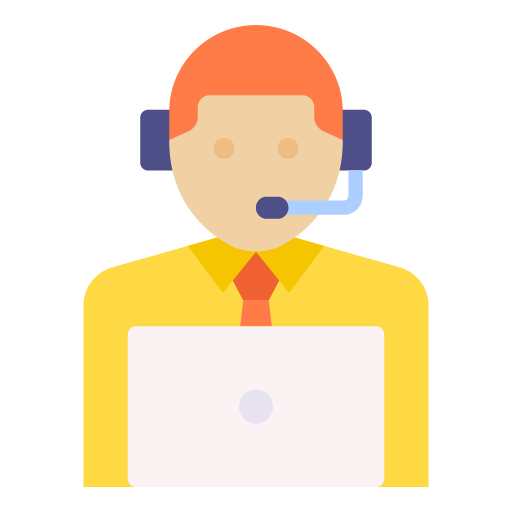







Leave a Reply