Table of Contents
Introduction #
The “Company Profiles” feature in Noem.AI is designed to help you set up and manage your Business or business information. This allows Agent Noems to gather more context about your company, leading to better services and more accurate task execution. This guide will walk you through accessing, creating, and managing your Company Descriptions within Noem.AI.
Accessing Company Profiles #
- Log in to Your Noem.AI Account:
- Use your credentials to log in to your Noem.AI account.
- Navigate to the Left Side Menu:
- Look at the left side menu of your dashboard.
- Click on the “Company Profiles” Icon:
- You will find the “Company Profiles” icon located below the “Dashboard” icon. Click on it to access the Company Profiles section.
Viewing and Managing Existing Profiles #
- View Existing Profiles:
- After clicking on the “Company Profiles” icon, you’ll see a list of your existing company profiles. Each profile will display key information such as the company name, website, and a brief description.
- Select a Profile to Edit:
- Click on any profile to view or edit its details. This will open the profile in edit mode, allowing you to update the information.
- Update Profile Information:
- Make the necessary changes to the profile information. You can update the company name, website URL, description, and other details.
- Save Changes:
- After editing, click the “Save” button to update the profile with the new information.
Adding a New Company Profile #
- Click on the “New Company Profile” Button:
- At the bottom right of the screen, you will find the “New Company Profile” button. Click on it to create a new profile.
- Enter Company Information:
- A form will appear where you can enter the details for your new company profile. This includes:
- Company Name: The official name of your company.
- Website URL: The website address (e.g., https://example.com).
- Company Slogan: An optional field for your company’s slogan.
- Tell Us About Your Company: A detailed description of your company, including services, products, and other relevant information.
- Tags: Optionally, add tags related to your business. These can be keywords or phrases that describe your industry or services.
- A form will appear where you can enter the details for your new company profile. This includes:
- Upload Company Logo (Optional):
- You can upload your company logo to give a visual identity to your profile.
- Assign Profile Visibility:
- Determine who can view and edit the profile. Set permissions based on your company’s privacy and access requirements.
- Save the New Profile:
- Click “Save” to create the new company profile. The profile will now appear in your list of company profiles.
Managing Profile Visibility and Permissions #
- Set Profile Visibility:
- Choose whether the profile should be visible to all team members or restricted to specific users.
- Assign Permissions:
- Define who can edit the profile. You can assign roles such as “Admin,” “Editor,” or “Viewer.”
- Save Permission Settings:
- After setting the visibility and permissions, click “Save” to apply the changes.
Utilizing Business Profiles #
- Enhanced Agent Noems Context:
- With detailed company profiles, Agent Noems can gather better context about your company, leading to more tailored and effective services.
- Improved Task Execution:
- Accurate company information allows Agent Noems to execute tasks more efficiently, with a better understanding of your business needs.
- Streamlined Communication:
- Clear and concise company profiles facilitate better communication and understanding between you and Agent Noems.
Additional Information #
- Ideal Use Cases:
- Setting up company information for better task execution by Agent Noems.
- Centralizing business details to streamline project management.
- Providing context for content creation and customer engagement tasks.
- Tips for Effective Business Profiles:
- Keep your profile information up-to-date to ensure Agent Noems have the most current context.
- Use detailed descriptions and relevant tags to enhance the accuracy of services provided by Agent Noems.
This feature is crucial for managing and organizing your company’s information, ensuring that Agent Noems can provide more personalized and effective services.



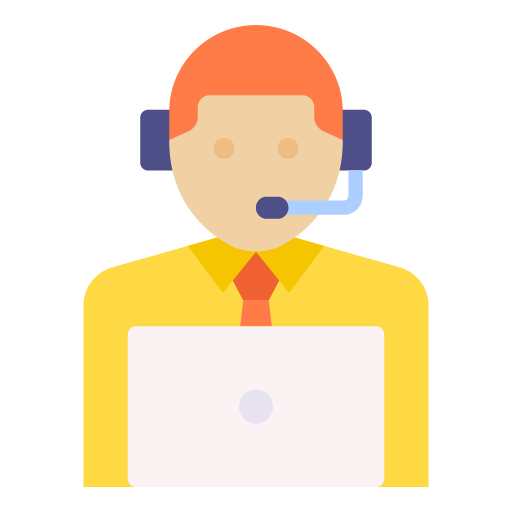







Leave a Reply