Table of Contents
Introduction #
Integrating WhatsApp Business API with Noem.AI allows you to streamline your communication efforts, providing a direct channel to engage with your audience. Follow these simplified steps to set up the integration, enabling you to send messages, receive callbacks, and manage your WhatsApp business account seamlessly within Noem.AI.
Step-by-Step Integration Guide #
1. Create a Facebook WhatsApp Cloud API Account #
- Visit Facebook Developers: Go to developers.facebook.com and create a new app with the purpose set to “Business.”
- Complete App Creation: Fill in your app name and contact email to complete the app creation process.
2. Integrate WhatsApp #
- Navigate to WhatsApp Setup: In your app dashboard, proceed with creating a new business account or select an existing one.
3. Verify a Phone Number #
- Add Phone Number: Add your phone number in the WhatsApp setup section and complete the verification process.
4. Test the AI Chatbot with Your Own Number using WhatsApp on Your Cellphone #
- Verify Phone Number: Once your phone number is verified, you can test the AI chatbot functionality using WhatsApp on your cellphone.
- Interact with Chatbot: Send messages to your WhatsApp business account and interact with the AI chatbot to ensure proper functionality and response handling.
5. Generate a Permanent Access Token #
- Create System User: Create a system user under the Test Business account and grant it admin privileges.
- Generate Token: Generate a new token with necessary permissions for WhatsApp Business Management and Messaging.
For a more detailed steps check out the full article here.
6. Setup Webhooks #
- Configure Webhooks: Configure webhooks in your app dashboard by providing the callback URL where you will receive WhatsApp events.
7. Send Messages Using WhatsApp Business API #
- Authorize WhatsApp Account: Add the permanent access token and Phone Number ID to authorize your WhatsApp account within Noem.AI.
- Manage Communication: Send messages and manage communication directly through Noem.AI, leveraging the WhatsApp Cloud API for seamless integration.
Conclusion #
By following these steps, you can effectively set up the WhatsApp Business API integration within Noem.AI. This integration enhances your communication capabilities, allowing you to leverage WhatsApp as a powerful tool for engaging with your audience, managing chats, and maintaining a direct line of communication for your business needs.



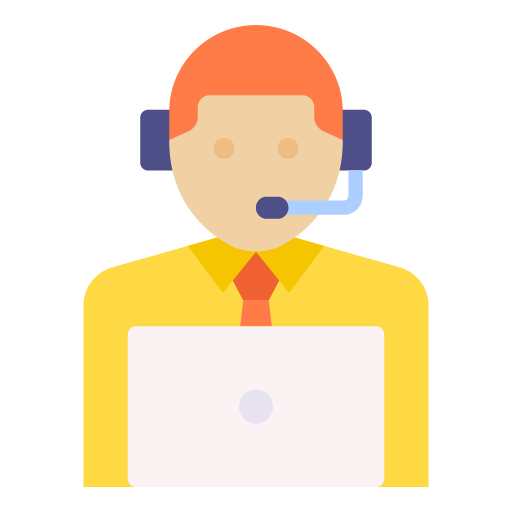







Leave a Reply