Introduction #
Web Content Fetching is a key feature of noem.ai, designed to equip AI agents with the capability to retrieve and analyze web data quickly and efficiently. This function is essential for various tasks, from research and competitive analysis to market assessments. Whether you’re auditing websites, refining your social media presence, or conducting academic research, noem.ai’s agents like—Ryan, Liam, Rhea, Maxine, and Ada—are ready to deliver the insights you need. This guide will lead you through the process of using Web Content Fetching, provide real-world use cases, and offer tips to optimize your experience.
Step-by-Step Guide #
1. Getting Started with Agents Web Content Fetching #
- Log in to Noem.ai: Begin by logging into your Noem.ai account.
- Choose Your AI Agent: Head over to the dashboard and select the AI agent tailored for content fetching. Depending on your objectives, you might opt for Ryan for SEO audits, Liam for LinkedIn insights, Rhea for real estate research, Maxine for market studies, Ada for academic exploration, and many others available from the different categories noem.ai offers.
- Access Web Content Fetching: Once you’ve chosen your agent, give them clear instructions about what are you looking to analyze.

2. Configuring Your Fetch Parameters #
- Define Your Search Criteria: Enter the specific keywords, URLs, or domains you want the agent to analyze. Precision here will ensure you receive relevant and actionable results.
- Set the Depth of Analysis: Depending on your needs, adjust the analysis depth—this could mean specifying the number of pages to crawl or focusing on particular sections of a website.
- Apply Filters and Exclusions: Fine-tune your results by applying filters (such as date ranges or content types) or excluding certain domains to weed out irrelevant data.
- Or simply run a global analysis: this works mainly when doing a competitors research for your company.
3. Launching the Fetch #
- Start the Fetch: Once your parameters are defined, instruct the agent to start the process. Noem.ai agents will begin gathering the specified content and procced to analyze the information requested based off in your input.
- Monitor and Manage the Fetch: Keep an eye on the process as it runs. You can cancel it if necessary, giving you full control over the operation.
4. Reviewing and Analyzing the Results #
- Examine the Fetched Data: After the fetch is complete, review the gathered content—whether it’s articles, reports, social media profiles, or academic papers.
- Use Noem.ai’s Analysis Agents: Leverage noem.ai’s suite of agents to analyze the data. Perform keyword analysis, sentiment analysis, or trend identification to extract valuable insights.
- Export or Save Reports: Once your analysis is done, export the results in formats like CSV or PDF, or save them directly within noem.ai workbench files for easy access later (Workbench files are available for 30 days).
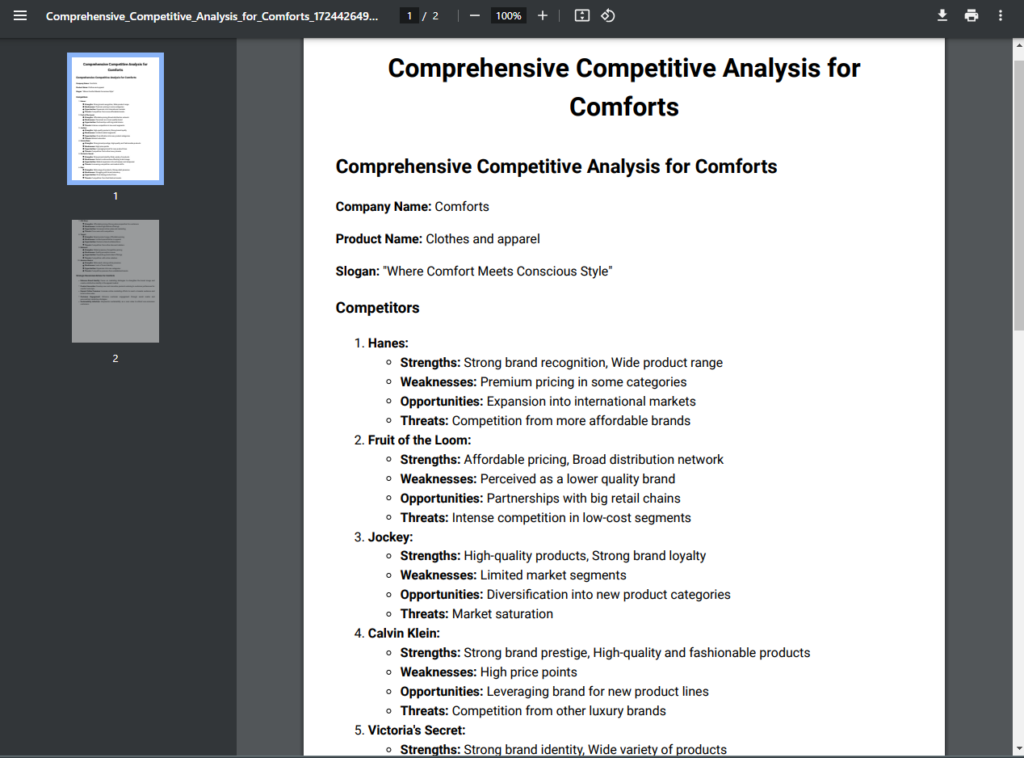
Use Cases #
Web Content Fetching is a game-changer for various AI agents on noem.ai, especially those focused on research and analysis:
- Ryan (SEO Audit Agent):
Ryan is your go-to for SEO audits. By fetching content from sites, Ryan compiles comprehensive reports on SEO performance, keyword usage, and site structure, empowering businesses to enhance their online presence. - Liam (LinkedIn Marketing Agent):
Liam specializes in LinkedIn profile analysis. He fetches and evaluates profiles, providing optimization tips that can boost engagement and visibility on the platform. - Rhea (Real Estate Researcher):
Rhea is indispensable for real estate professionals. She fetches data from real estate listings to compare homes in the same location, offering insights into property values and market trends. - Maxine (Market Research Agent):
Maxine excels in market research. She gathers data from online sources—competitor websites, industry news, and more—to provide a thorough market analysis that keeps you ahead of the curve. - Ada (Academic Research Agent):
Ada is a must-have for scholars and researchers. She fetches academic papers, journal articles, and studies, making it easier to compile research for academic projects. - And many more…
Recommendations #
- Refine Your Search Parameters:
The key to getting the most out of Web Content Fetching lies in precision. Be specific with your keywords, apply targeted filters, and set clear exclusions to minimize irrelevant results. - Maximize Analysis Tools:
Take full advantage of noem.ai’s AI agents. Whether you’re conducting an SEO audit, market research, or academic analysis, these tools will help you turn fetched content into actionable insights. - Automate Regular Fetches:
For continuous research or monitoring, automate your fetches. This ensures you have up-to-date data without having to manually initiate the process every time just make the request to your agent. - Integrate with Other Features:
Amplify the power of Web Content Fetching by integrating it with other noem.ai features, like task management or file creation. This creates a seamless workflow that enhances productivity.
Conclusion #
In a nutshell, the web content fetching feature on Noem.AI is your gateway to a world of information. It’s like having a personal assistant who never sleeps, always ready to provide the data you need. By following these steps, you can tap into this feature’s full potential, making your research and decision-making processes a breeze.










Leave a Reply
You must be logged in to post a comment.