Introduction #
Noem.AI empowers users to create compelling visual narratives through its Storyboard feature. Seamlessly integrate scriptwriting with dynamic images, transitions, and music to enhance each scene within a script. Explore this guide to leverage the Storyboard for an immersive storytelling experience.
Accessing AI Storyboard #
Step 1: Navigate to Storyboard Section #
Access the “Storyboard” section within your Noem.AI project to begin content creation.
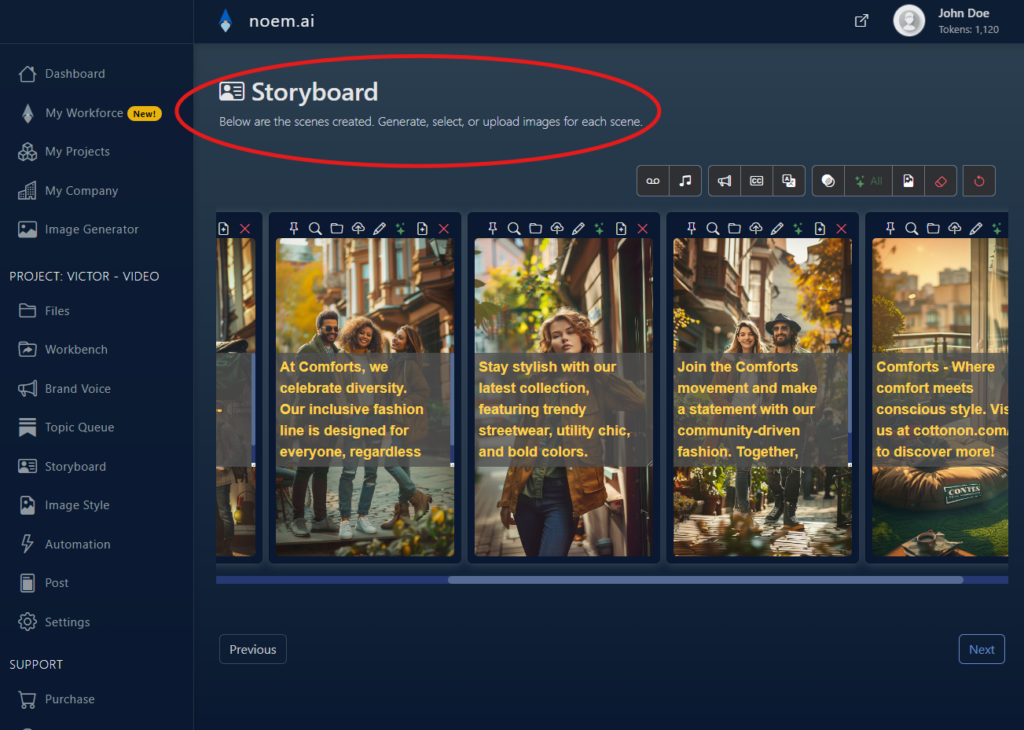
Step 2: Import Your Script #
Paste your script into the “Brand Voice” section, ensuring it’s well-structured with clear scene descriptions, or let the AI create the script for you.
Step 3: Review Script #
Carefully review the script for scene details and optimal image placement before proceeding.
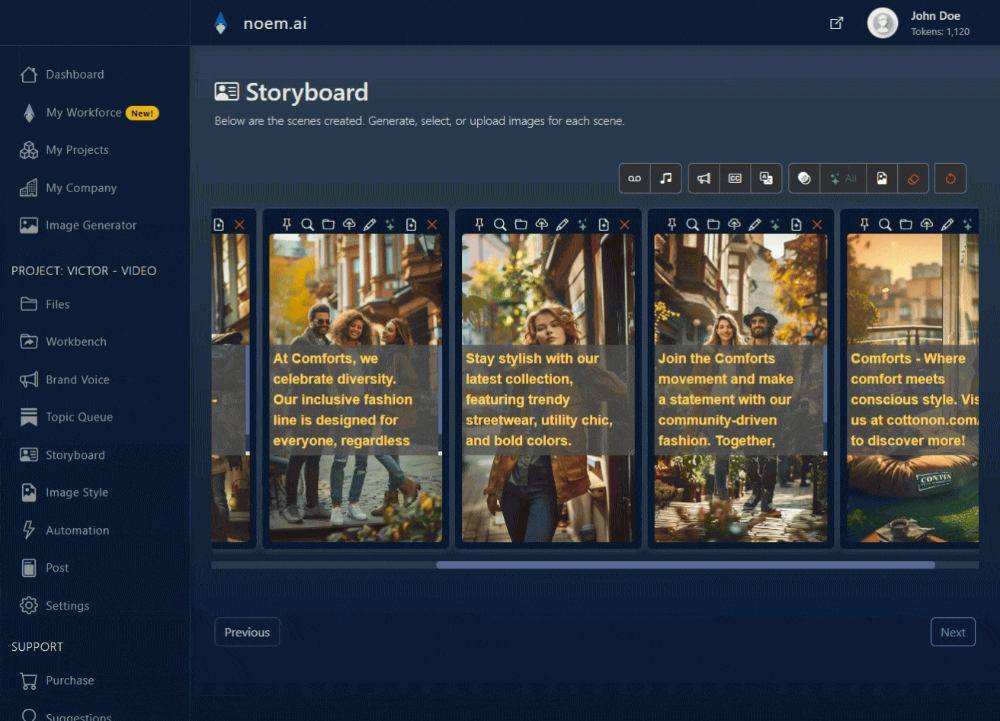
Step 4: AI Image Generation #
Utilize Noem.AI’s AI image generation feature to create contextually relevant images for each scene. Initiate the “Generate Images” process for scene-specific visuals.
- Initiate the “Generate Images” process for scene-specific visuals.
Step 5: AI Storyboard Image Selection #
Choose from various image sources:
- AI-Generated Images: Select from AI-generated styles.
- Library Images: Explore Noem.AI’s extensive library.
- Upload Your Own: Personalize scenes with uploaded images.
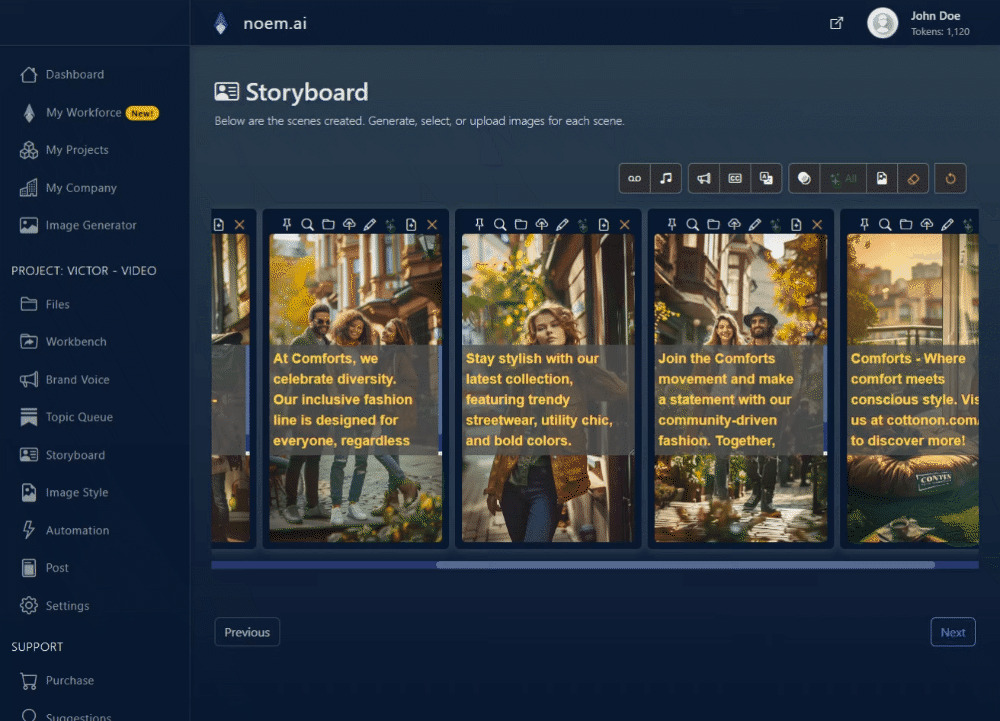
Step 6: Transitions and Music Integration
Enhance storytelling with seamless scene transitions and music integration to match the mood and tone of each scene.
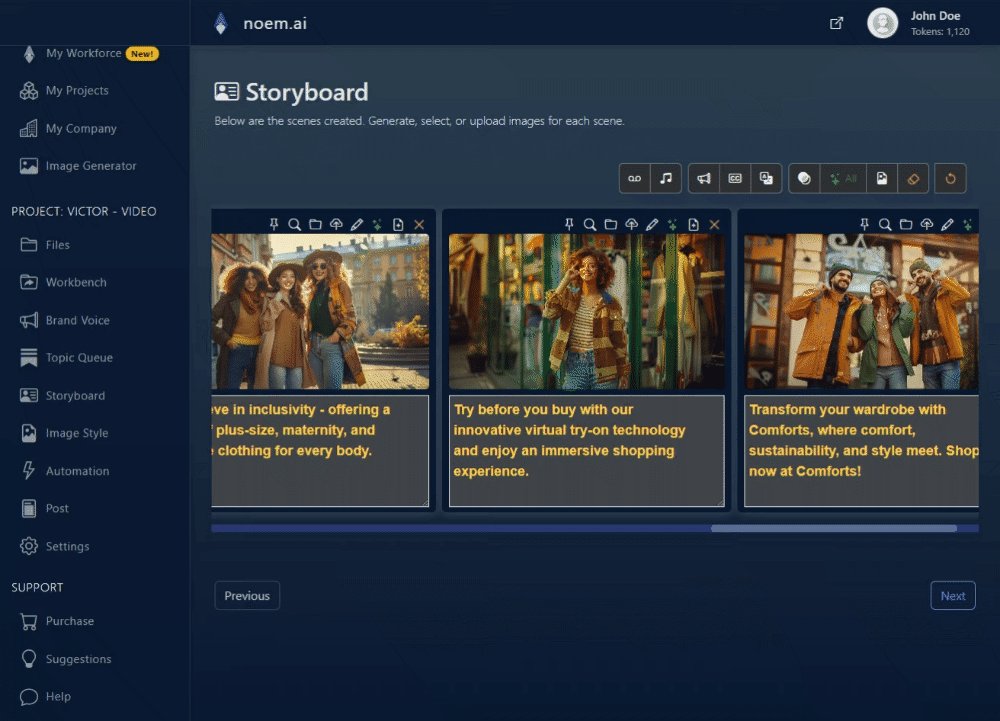
Step 7: Review and Edit
Thoroughly review the storyboard for coherence and make necessary adjustments. Ensure each element contributes to the overall narrative flow.
Considerations #
- Script Details: Ensure scenes are described clearly for effective image selection.
- Image Relevance: Select images that align with scenes to enhance storytelling.
- Customization: Experiment with different styles and arrangements to find the perfect visual match.
By using the Storyboard in Noem.AI, users can blend scriptwriting with visuals for compelling narratives.
Support and Assistance #
For assistance with the Storyboard feature, visit noem.ai Help Center. Our team is ready to help you maximize your use of the platform and create stunning visual stories.










Muchas gracias. ?Como puedo iniciar sesion?