Introduction to AI Ads in Noem AI #
Noem AI’s AI Ads feature allows users to create professional animated advertisements using predefined templates, AI-generated backgrounds, and custom foreground images. With AI Ads, businesses can quickly generate high-quality promotional content without needing design expertise.
AI ads are generated using Ad Creative Agents, such as Frank, who helps users select templates, define ad goals, generate ad content, and customize key elements like the title, subtitle, tagline, and call-to-action (CTA).
Once the ad is generated, users will receive a download link via email and can also access the Ad Creation Lab to upload their own assets and modify the ad further.
Step 1: Hiring Frank – The AI Ads Creative Agent #
To create AI-generated ads, users must first hire Frank, the Ad Creative AI.
Steps to Hire Frank: #
- Navigate to “My Workforce” in Noem AI.
- Scroll down and click on “Hire a Noem.”
- Click on the “Advertising” category.
- Select “Frank – AI Ads Creator.”
- Click “Select” to add Frank to your workforce.
- Frank’s advertising icon will now appear in the “My Workforce” window. Simply click on Frank to start creating ads.
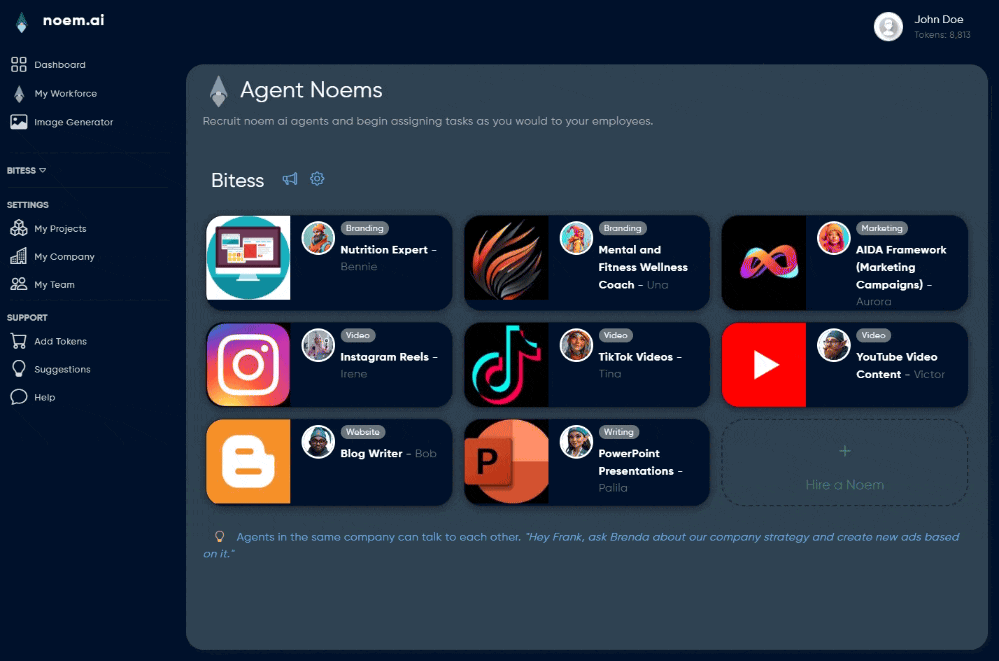
Step 2: Creating an AI-Generated Ad with Frank #
Once Frank is hired, users can engage with him to create an ad by following these steps:
1. Selecting an Ad Template #
- Frank provides a selection of animated ad templates for users to choose from.
- Available templates include:
- Bar
- Beam
- Bulb
- Circle
- Paper
- Peal
- Photo
- Purple V
- Scroll
- Shadow
- Slide
- Tags
- Wave Circle
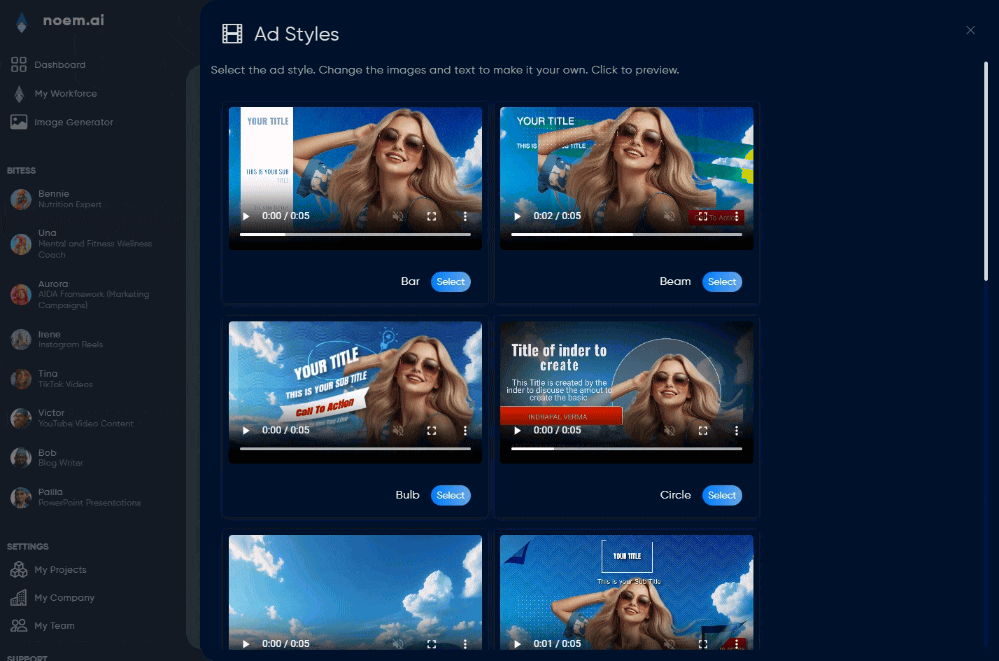
2. Defining the Ad Goal #
- After selecting a template, Frank will ask about the purpose of the ad, such as:
- Product promotion
- Brand awareness
- Event announcement
- Special offers or discounts
3. Receiving an Ad Outline #
- Based on the selected goal and template, Frank will generate an ad outline that includes:
- Suggested headline
- Subtitle and tagline
- Call-to-action (CTA)
- Users can review and approve the outline or request changes before Frank generates the ad.
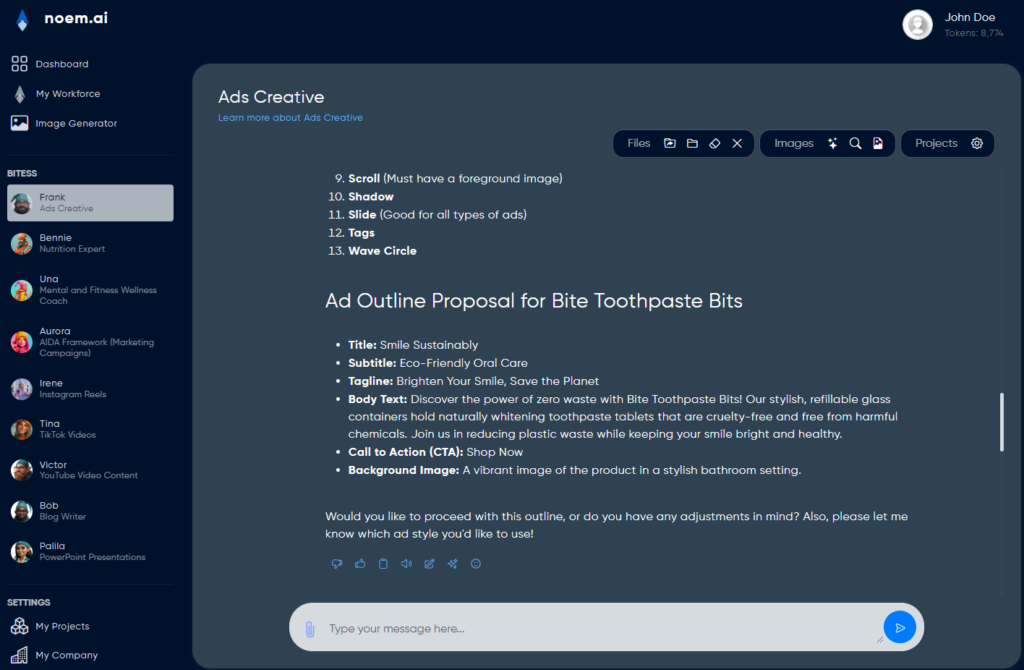
4. Generating the Ad #
- Once approved, Frank will generate the animated ad.
- The ad will be automatically formatted into three aspect ratios for different platforms:
- 1:1 (Square – Ideal for social media feeds like Instagram & Facebook)
- 9:16 (Vertical – Perfect for Instagram Stories, TikTok, and YouTube Shorts)
- 16:9 (Wide – Best for YouTube ads and website banners)
5. Customizing the Ad #
- After the ad is generated, users can tweak the content by modifying:
- Title
- Subtitle
- Tagline
- Call-to-action (CTA)
- This ensures full control over messaging and branding.
6. Downloading the Ad #
- Users will receive a download link via email for their generated ad.
- Ads can be used immediately for social media campaigns, website promotions, and online advertising.
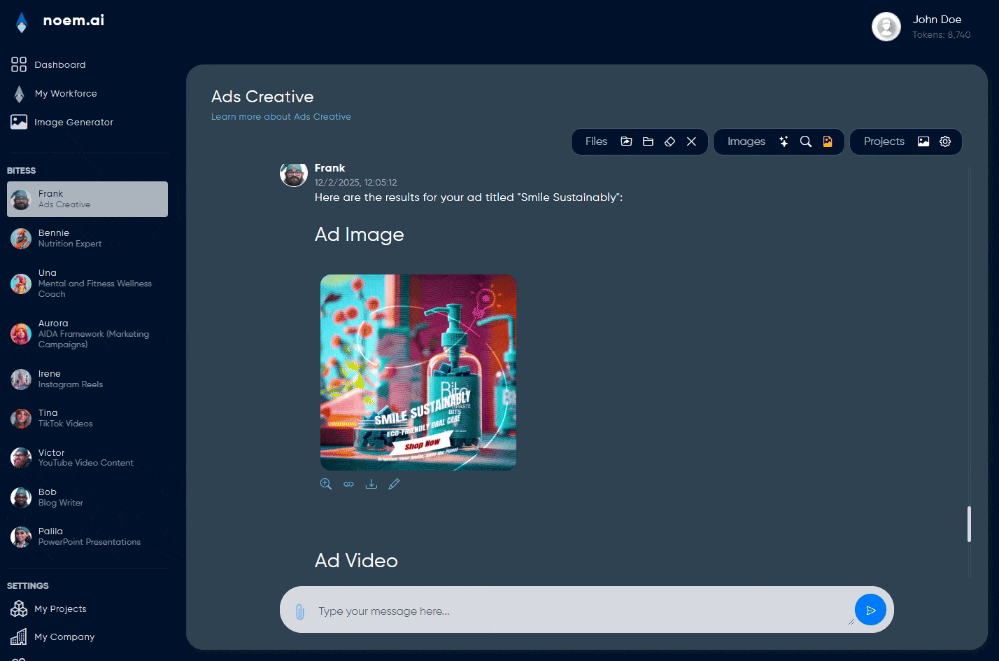
Step 3: Using the Ad Creation Lab #
For users who prefer hands-on customization, Noem AI offers an Ad Creation Lab, where they can:
- Upload their own assets (e.g., product images, business logos).
- Choose from predefined ad templates for consistency.
- Use AI-generated backgrounds or upload custom backgrounds.
- Preview the ad before finalizing and downloading it.
This feature provides flexibility for businesses that want a more customized ad creation experience while still leveraging AI-powered automation.
Benefits of Using AI Ads in Noem AI #
1. Speed and Efficiency #
- Generate professional-quality ads in minutes instead of spending hours on design.
2. High-Quality Animated Ad Templates #
- Access prebuilt animated templates that are optimized for engagement.
3. Multiple Aspect Ratios for Different Platforms #
- Ads are created in three formats (1:1, 9:16, 16:9) to fit different marketing channels.
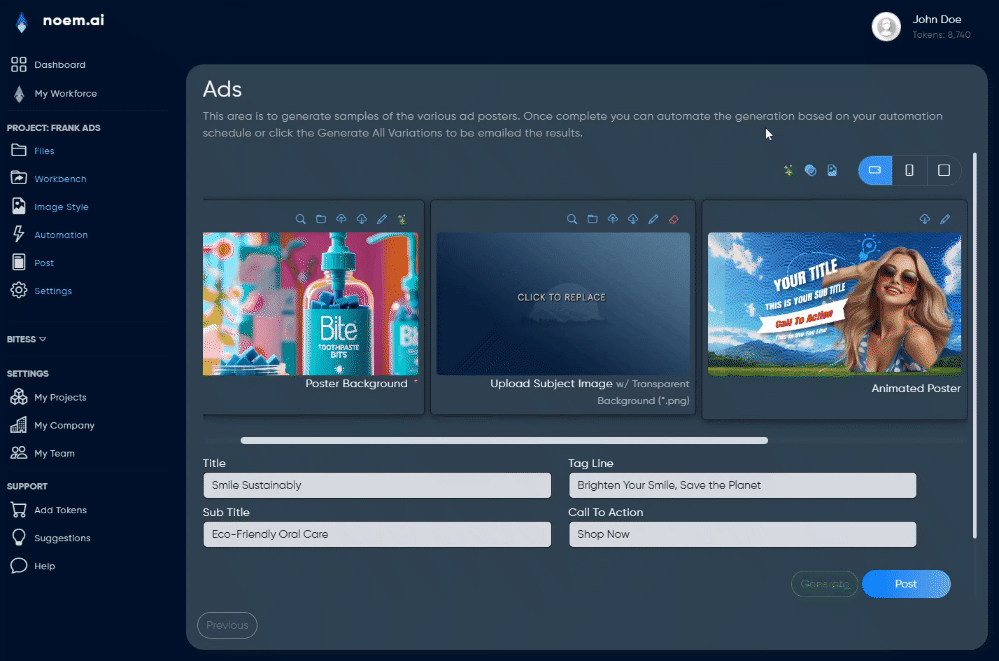
4. AI-Powered Customization #
- Modify text elements like titles, subtitles, taglines, and CTAs to match branding.
5. Flexible Asset Management #
- Use AI-generated backgrounds or upload custom foreground and background images.
6. Easy Download and Access #
- Receive a direct link to the ad file via email after creation.
Managing and Modifying AI Ads in the My Projects Section #
When an AI-generated ad is created, a corresponding ad project is automatically saved in the My Projects section. This allows users to revisit and modify their ads with additional customization options.
Accessing and Editing an AI Ad Project #
- Navigate to the My Projects tab in Noem AI.
- Locate the ad project you want to edit.
- Click on the project to open it in the Ad Lab.
Customization Options in the Ad Lab #
Inside the Ad Lab, users can:
- Modify the background (BG) and foreground (FG) images
- Upload or replace product images, business logos, or custom visuals.
- Use AI-generated backgrounds for a professional look.
- Preview and tweak the ad design to match branding requirements.
Generating Ad Variations #
Once modifications are complete, users can:
- Manually generate all ad variations by clicking “Generate All Variations”, which will send the finalized ads to their email.
- Automate ad generation based on their predefined automation schedule, allowing for regular content updates without manual intervention.
This feature ensures that users retain full control over their ad designs, allowing them to fine-tune visuals and messaging before deployment.
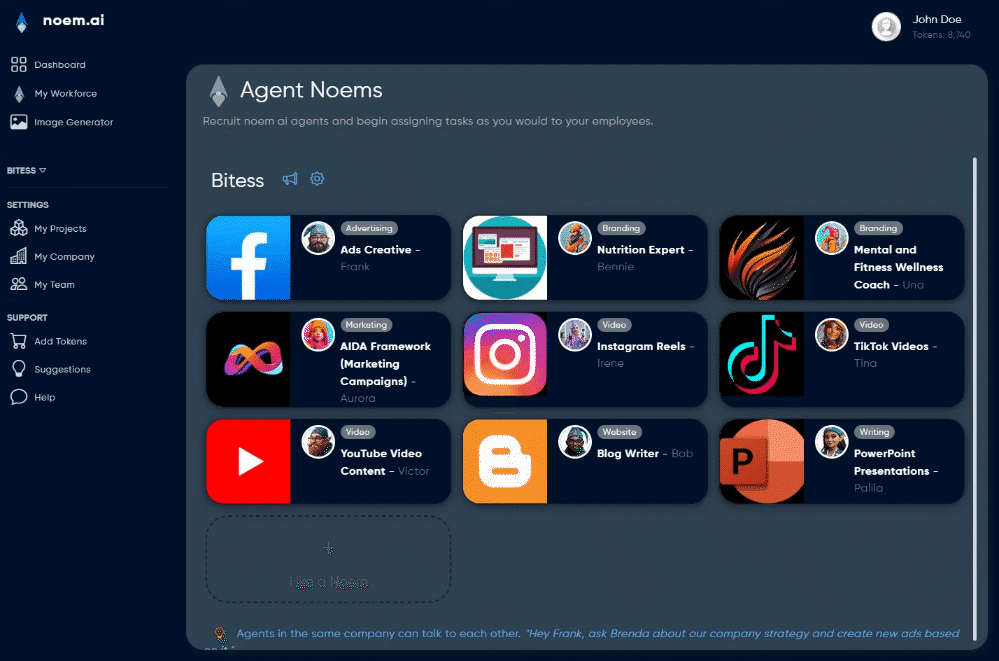
Create Engaging AI-Generated Ads Today #
Noem AI’s AI Ads feature allows businesses to create high-quality, animated ads effortlessly. Whether using predefined templates or customizing ads through the Ad Creation Lab, users can quickly develop professional marketing content that enhances brand visibility.
By hiring Frank, the AI Ads Creative Agent, businesses can generate engaging, customized ads in minutes with the flexibility to edit, preview, and download final versions for marketing campaigns.
Start using AI Ads today and elevate your digital advertising with Noem AI.










Leave a Reply
You must be logged in to post a comment.