Introduction #
File Creation with AI Agents in noem.ai sets it apart from standard language models by enabling AI agents, known as noems, to generate a variety of professional-grade files. Whether you need PDFs, Word documents, HTML pages, CSV files, WXR formats for blogs, images, or charts, noem.ai’s agents can deliver these outputs tailored to your specific requirements. Whether you’re drafting Amazon product descriptions, crafting business plans, or creating comprehensive analysis reports, agents like Aaron, Percy, Bob the Blog Writer, Christian H., and Burton are equipped to produce the deliverables you need. This guide will walk you through the process of using the File Creation feature, showcase real-world use cases, and offer tips to maximize your productivity.
Step-by-Step Guide #
1. Interacting with Your AI Agent #
- Log in to noem.ai:
Begin by logging into your noem.ai account to access its full suite of capabilities. - Select Your AI Agent:
Choose the AI agent best suited for your file creation needs. Depending on your project, you might select:- Aaron for generating detailed Amazon product descriptions in various file formats,
- Percy for drafting Product Requirements Documents (PRDs) in Word or PDF formats,

- Bob the Blog Writer for creating WXR files for WordPress blog posts,
- Christian H. for producing charts and comprehensive analysis reports,
- Burton for writing complete business plans in Word documents.
- Provide Your Requirements:
Engage with your chosen AI agent by providing clear instructions about the type of file you need and the content it should include. The agent will generate the file based on your inputs.
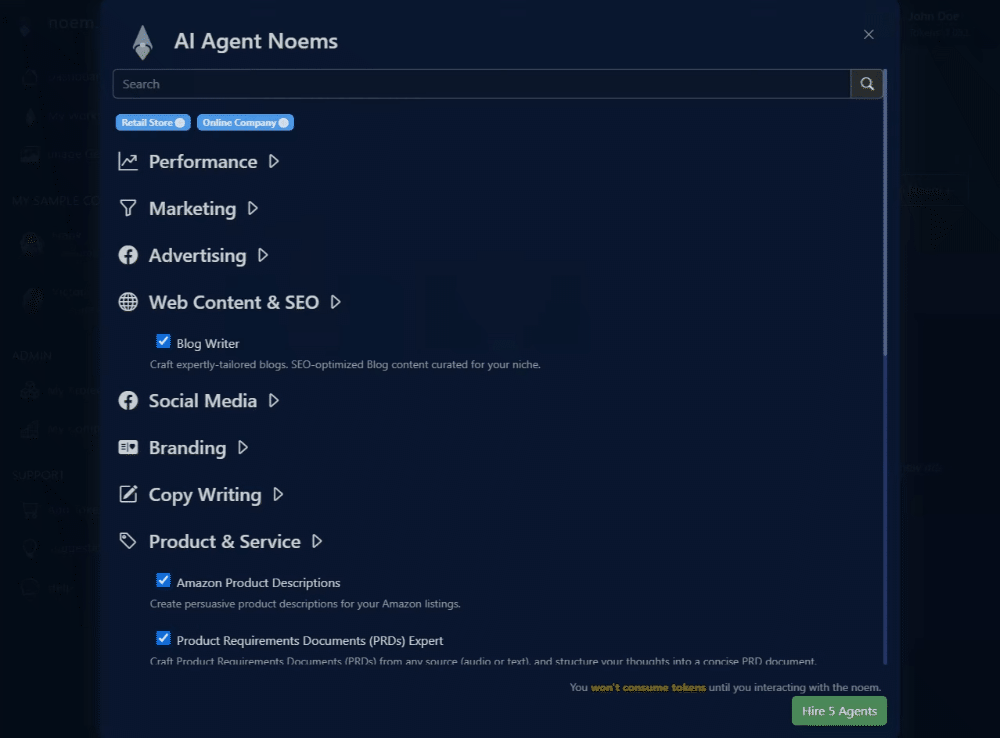
2. Configuring Your File Output #
- Specify the File Format:
Clearly state the format you need, such as PDF, Word Doc, HTML, CSV, WXR, image, or chart. The agent will tailor the output to match the specified format, ensuring it meets your requirements. - Customize the Content:
Provide specific content details, such as text, data, or images, that should be included in the file. The more precise your input, the more accurately the agent will generate the file. - Review and Revise:
After the agent creates the file, review it to ensure it aligns with your expectations. If necessary, request revisions or adjustments to fine-tune the content or format.
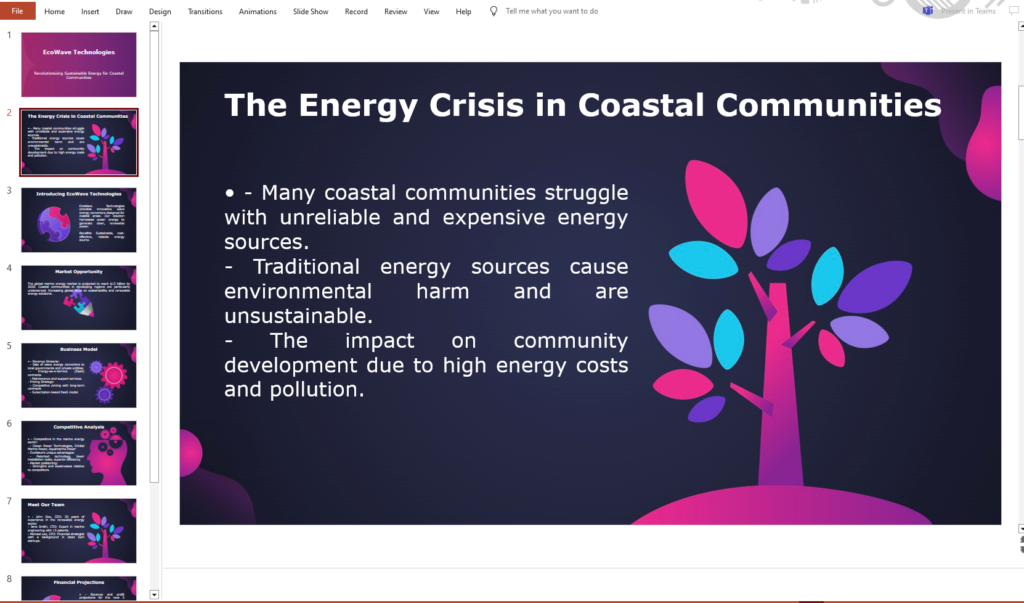
3. Managing and Utilizing Generated Files #
- Download and Share Files:
Once the file is generated, you can easily download it from noem.ai. Share it with colleagues or clients as needed, or use it for further work within your project. - Store and Access Files:
Noem.ai allows you to store generated files within the platform, making it easy to access them later. You can organize your files based on projects or tasks to keep everything streamlined. - Integrate Files into Workflows:
Use the generated files within your broader workflow, whether it’s uploading WXR files to WordPress, incorporating images into presentations, or including charts in reports. The seamless integration of these files enhances your overall productivity.
4. Reviewing and Refining File Outputs #
- Request Additional Edits:
If you need further modifications after reviewing the file, ask your AI agent to make the necessary changes. This might include refining text, adjusting formats, or adding more data to charts. - Generate Multiple Formats:
For comprehensive projects, consider asking your AI agent to generate the content in multiple formats. For example, create a Word document for internal use and a PDF for client presentations, ensuring you have the right format for every audience. - Leverage AI Expertise:
Rely on specialized agents like Burton for business plans or Christian H. for analytical reports to add professional insights and enhancements to your files, taking your documents to the next level.
Use Cases #
File Creation with AI Agents feature is particularly powerful when used with specific AI agents on noem.ai. Here are some examples:
- Aaron (Amazon Product Descriptions):
Aaron generates detailed Amazon product descriptions in various file formats, including PDFs and Word documents, ready for direct use or further editing. - Percy (Product Requirements Documents Expert):
Percy excels at creating thorough PRDs in Word or PDF formats, ensuring that all technical specifications and project requirements are well-documented.

- Bob the Blog Writer (WXR File Creator):
Bob generates WXR files for easy upload to WordPress, streamlining the blog posting process and ensuring your content is formatted correctly for online publication. - Christian H. (Comprehensive Analysis Reports):
Christian H. creates detailed charts and analysis reports in various formats, helping you present data and insights effectively in presentations or written reports. - Burton (Business Development Consultant):
Burton drafts complete business plans in Word documents, offering structured and professional plans that are ready for stakeholder review. - Palila (Power Point Presentations):
Palila creates compressive power points presentation in ppt format, she generates the content for your presentations on any topics.
Recommendations #
- Be Specific with Your Requests:
The more detailed you are with your input, the more accurate and useful the output will be. Specify not only the format but also any particular content or design elements you want included. - Take Advantage of Revisions:
Don’t hesitate to ask for revisions if the initial file doesn’t meet your needs. Your AI agent is capable of refining the document until it’s perfect. - Use Multiple Agents for Complex Projects:
For projects requiring diverse outputs, utilize different AI agents in tandem. For instance, use Aaron for product descriptions and Christian H. for charts, ensuring that each component is expertly handled. - Integrate Files into Broader Projects:
Make the most of the file creation feature by integrating generated files into your larger projects. Whether for internal reports, client presentations, or online content, these files are designed to be immediately useful.
Conclusion #
File Creation with AI Agents on noem.ai empowers you to generate a wide range of professional-grade files with minimal effort. By leveraging the specialized AI agents and following the steps outlined in this guide, you can produce documents, images, charts, and more that meet your exact specifications. Whether you’re drafting business plans, creating blog content, or preparing analysis reports, noem.ai provides the tools and flexibility you need to succeed.










Leave a Reply
You must be logged in to post a comment.