- Noem AI’s No-Code Custom AI Agents
- Key Features and Capabilities of Noem AI Custom Agents
- Use Cases for Noem AI Custom Agents
- Creating a Custom AI Agent
- Step 1: Access the Custom AI Agent Creation flow
- Step 2: Customize the User Interface
- Step 3: Define the AI’s Capabilities
- Step 4: Manage Access and Chat History
- Step 5: Deploying and Using the Custom AI Agent
- Build Your Own AI Agent with Noem AI
Noem AI’s No-Code Custom AI Agents #
Noem AI is a no-code AI agent platform that allows users to create fully customized AI agents without writing a single line of code. Unlike simple AI chatbots, Noem AI agents go beyond basic conversations, they can generate documents, fetch web data, process knowledge files, create structured content, and integrate with external services like Eleven Labs for text-to-speech and Anthropic Claude for advanced reasoning.
With just a few steps, users can train their own AI agent to follow specific instructions, perform specialized tasks, and generate insights based on provided knowledge files.
Important: Noem AI’s custom agents are designed to work exclusively within the Noem AI platform. External deployment is not supported when creating a custom AI agent.
Key Features and Capabilities of Noem AI Custom Agents #
Noem AI agents are not just text-based assistants—they have advanced content generation and data processing capabilities.
1. File Creation & Content Generation #
- PowerPoint (PPTX) PowerPoint, Google Slides, Apple Keynotes
- Documents (DOCX, PDF, TXT, MD, JSON, XML, HTML, CSV, WXR) For reports, summaries, structured data
- AI-Generated Images (JPG) – Including text overlays and layered images
- Charts & Graphs – Bar, Line, Area, Pie, Donut, Word Cloud, and more
- Diagrams – Flowchart, Gantt, ERD, User Journey, and more
2. Media & Text-to-Speech #
- Convert text into speech (MP3)
3. Web Content & Research #
- Fetch and summarize web content for research purposes
- Process uploaded knowledge files to provide detailed responses
4. API Integrations #
- Call external APIs (e.g., SalesForce, Zapier or your own Custom Server) for advanced AI processing
Use Cases for Noem AI Custom Agents #
Customer Support Agent:
#
- Use Case: Automate responses to frequently asked questions and assist with order tracking.
- API Integration: This agent can call APIs to fetch real-time order status and customer information from the user’s custom server, providing accurate and timely responses.
Appointment Scheduling Agent:
#
- Use Case: Manage bookings and appointments for services.
- API Integration: The agent can connect to the user’s calendar API to check availability and schedule appointments directly, ensuring seamless integration with existing systems.
Lead Generation Agent:
#
- Use Case: Engage website visitors and collect contact information for potential leads.
- API Integration: This agent can send collected lead data to the user’s CRM API, allowing for efficient follow-up and management of potential customers.
E-commerce Recommendation Agent:
#
- Use Case: Provide personalized product recommendations based on user preferences.
- API Integration: The agent can call the user’s product database API to analyze browsing history and suggest relevant products, enhancing the shopping experience.
Survey and Feedback Collection Agent:
#
- Use Case: Gather customer feedback and conduct surveys.
- API Integration: This agent can submit survey responses to the user’s feedback management API, allowing for real-time analysis and reporting of customer insights.
Creating a Custom AI Agent #
Step 1: Access the Custom AI Agent Creation flow #
- Navigate to “My Workforce” in Noem AI.
- Scroll down and click on “Hire a Noem.”
- Click on “Custom Agent.”
- Select “Your AI Noem Agent – Custom Agent.”
- Click “Create your own custom AI Noem Agent with your own instructions and objectives.”
This will open the custom agent creation section, where you can configure every aspect of your AI agent.
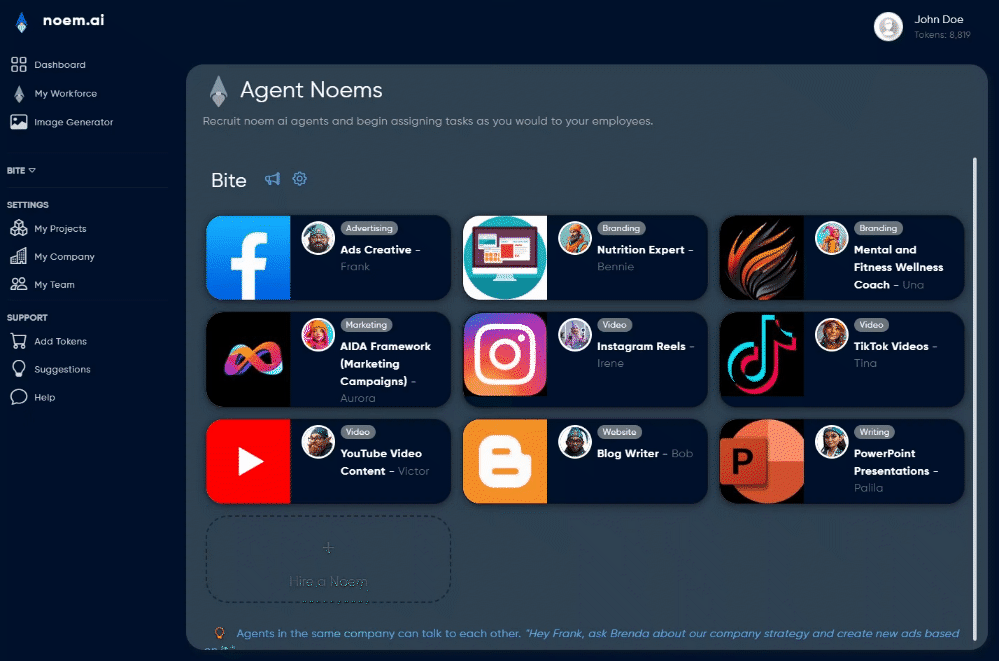
Step 2: Customize the User Interface #
Noem AI allows full customization of how the AI agent interacts with users.
1. Chat Window Settings #
- Bot Profile Picture – Upload a custom image for branding or generate one with AI providing your own prompt.
- Chat Window Header – Set a display name for the AI Agent
- Initial Welcome Message – Define how the AI Agent greets you (supports HTML/Markdown).
2. Help Link (Optional) #
- Provide a reference link for additional resources or FAQs.
3. Auto Engage Message #
- Set up a default response when the user starts a conversation. Example:
“Lets do a competitive Analysis”
4. Sample Commands (Optional) #
- Predefine example queries to guide user interactions, such as:
- “Summarize this research document.”
- “Generate a PowerPoint on digital marketing trends.”
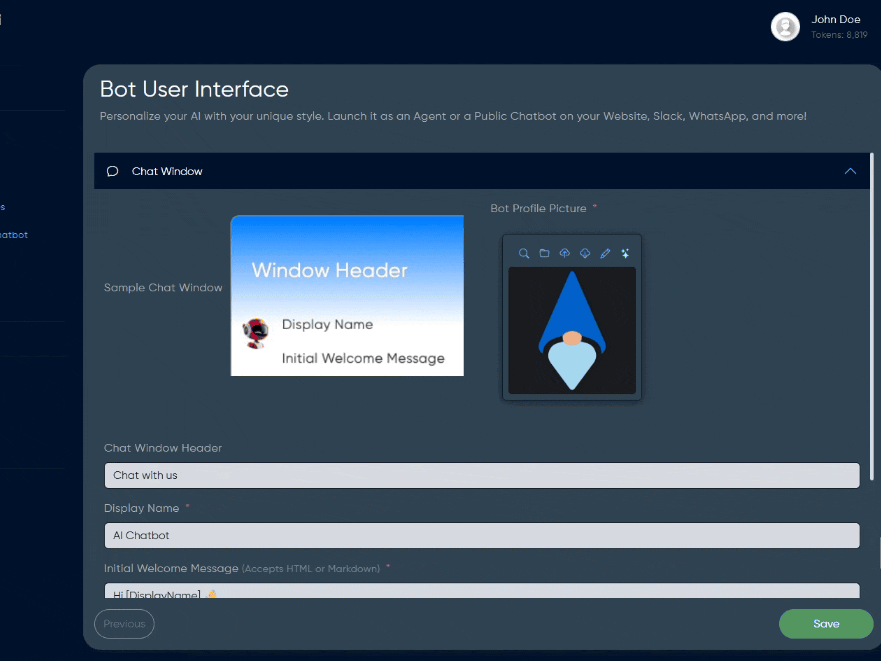
Step 3: Define the AI’s Capabilities #
Once inside the custom agent setup, users can configure:
1. Instructions #
- Define the agent’s role, objectives, and limitations.
- Provide step-by-step processes for specific tasks.
- Specify things to avoid to ensure accurate responses.
2. Functions #
Users can add specialized functional capabilities to the agent, making it more than just a chatbot.
File Creation & Content Generation #
- PowerPoint (PPTX, Google Slides, Apple Keynotes)
- Documents (DOCX, PDF, TXT, MD, JSON, XML, HTML, CSV, WXR)
- AI-Generated Images (JPG)
- Charts & Graphs (Bar, Line, Area, Pie, Donut, etc.)
- Diagrams (Flowchart, Gantt, ERD, User Journey, etc.)
Media & Text-to-Speech #
- Convert text into speech (MP3) using Eleven Labs voices
Web Content & Research #
- Fetch and summarize web content for research purposes
- Process uploaded knowledge files to provide detailed responses
Agent-Specific Advanced Capabilities #
These features are available only within the Noem AI platform and allow agents to perform more complex actions:
- Schedule and Create Videos – Automate video generation based on user instructions.
- Schedule and Create Ads – Set up ad campaigns based on structured prompts.
- Transcriptions – Convert audio files and YouTube videos into text.
- Update Company Information – Modify internal data when authorized.
- Task Creation – Generate tasks and track them within the platform.
- Social Media Posting – Schedule and publish posts on connected accounts.
- Reminders & Job Scheduling – Set up automated reminders and scheduled tasks.
- Call Any Function (General API Calls) – This enables the agent to access any function dynamically, though it may be slower than directly integrating specific functions.
Clarifications on Function Usage #
- These agent-specific features only work within Noem AI’s platform.
- Public chatbot versions do not support these functions.
- To enable external API calls, users must manually allow API integrations when configuring their agent.
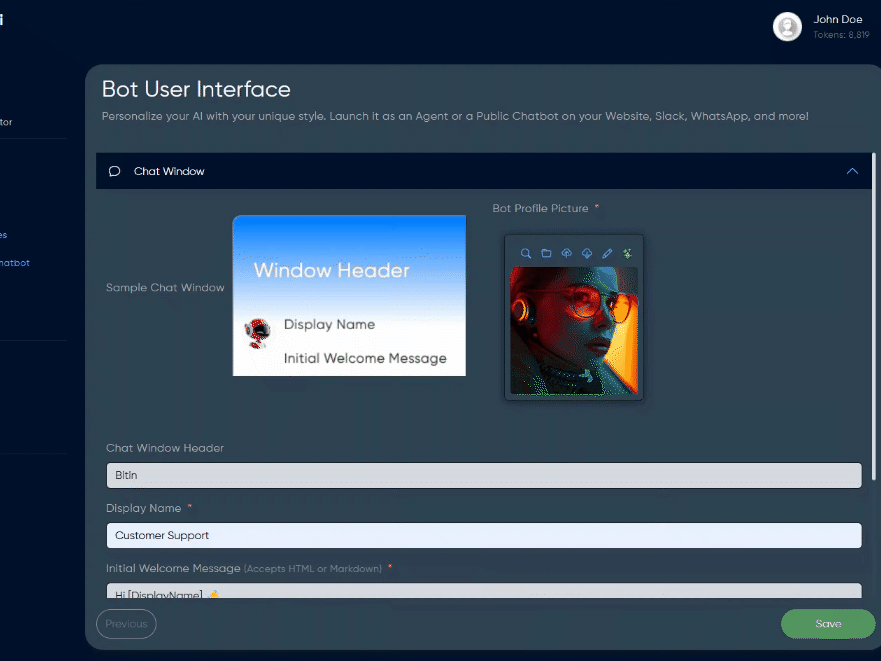
Step 4: Manage Access and Chat History #
1. Chat History & Review #
- Users can access a history of interactions with the AI agent.
- Helps in reviewing past conversations and refining the AI’s responses.
2. Agent Name and Company Profile #
- Assign the agent to a specific company or department.
- Add tags to categorize the AI’s function.
3. User Access Control #
- Manage who can interact with the AI agent.
- Define access levels (Admin, Member, Read-Only).
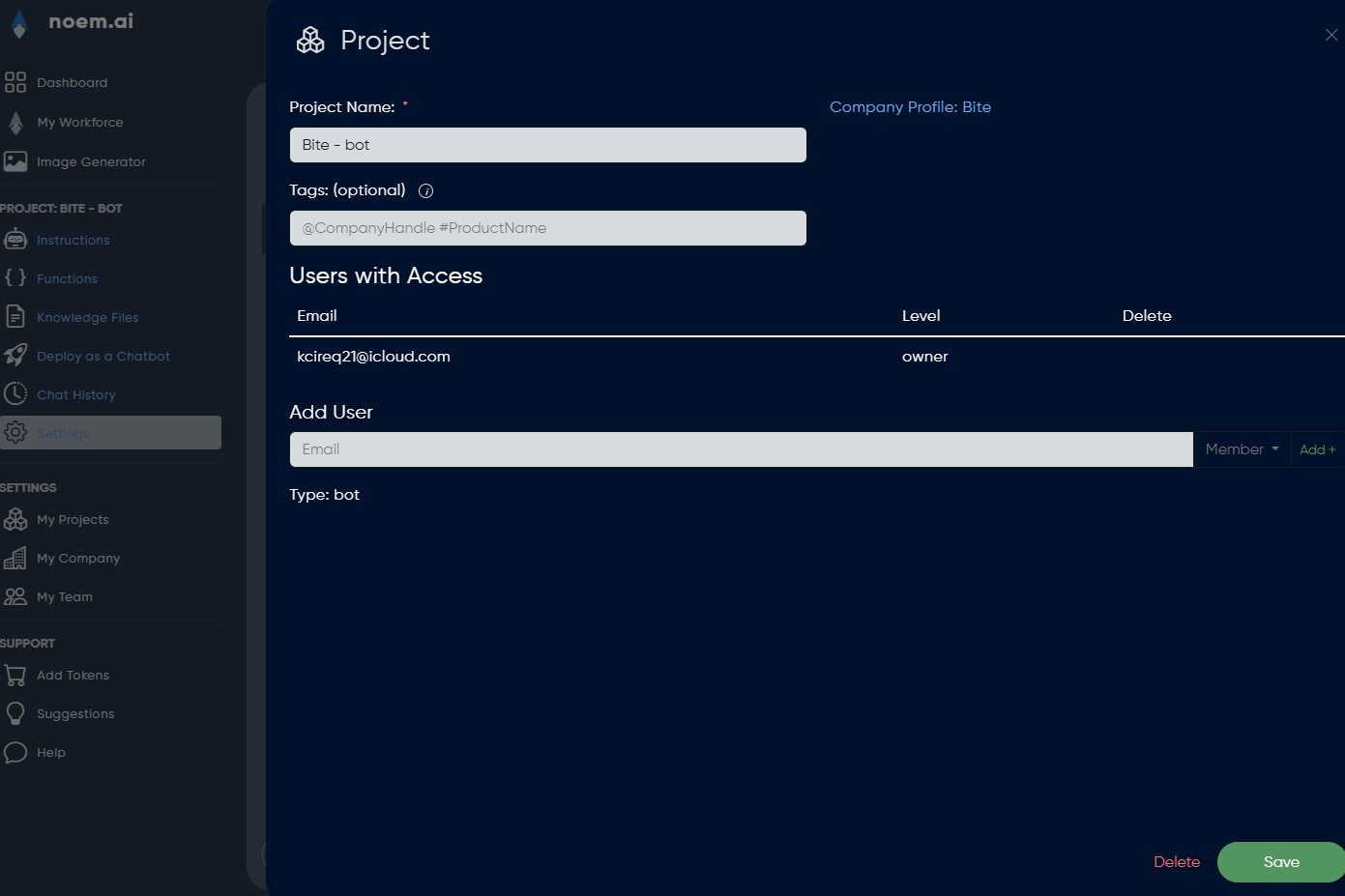
Step 5: Deploying and Using the Custom AI Agent #
Once configured, the AI agent is ready to use within Noem AI. Users can:
- Run the agent in the Noem AI dashboard Test its capabilities.
- Utilize it within their team for research, content generation, and file creation.
Build Your Own AI Agent with Noem AI #
With Noem AI, creating a custom AI agent is simple and requires no coding. Whether you need an AI-powered assistant for presentations, research, writing, or data visualization, the platform provides all the necessary tools.
By following this guide, users can train, customize, and deploy AI agents that enhance productivity and streamline content creation all within Noem AI’s ecosystem.
Start building your custom AI agent today and unlock the full potential of AI-powered assistance.










Leave a Reply
You must be logged in to post a comment.