Palila: Your AI-Powered Presentation Creator #
Palila is an AI-powered presentation assistant in Noem AI, designed to create structured, engaging, and professional PowerPoint presentations in just minutes. Whether you need a business deck, a problem-solving presentation, a roadmap outline, or a visually-rich slide deck, Palila does the heavy lifting—so you can focus on refining and presenting rather than building slides from scratch.
Palila does not design slides—she creates the content and structure of your presentation, including text, images, charts, and diagrams, based on user prompts. Additionally, users can apply their own templates in Google Slides or PowerPoint to align with their branding.
Why AI-Powered Presentations Are a Game-Changer for Businesses #
Creating high-quality PowerPoint presentations is time-consuming. A well-structured business deck can take hours or even days to assemble, from organizing content to formatting slides.
With Palila, users can:
- Generate full presentations in minutes instead of spending hours manually creating slides.
- Automate slide structuring, text formatting, and content generation.
- Include insightful visuals, such as charts, diagrams, and AI-generated images, per user request.
- Users can edit and customize the final slides file by applying their preferred branding templates in Google Slides or PowerPoint.
This level of PPT creation is highly beneficial for professionals, marketers, entrepreneurs, and teams that frequently create reports, pitch decks, and strategy presentations.
How to Hire Palila in Noem AI #
To use Palila for PowerPoint presentations, follow these steps:
- Navigate to “My Workforce” in Noem AI.
- Scroll down and click on “Hire a Noem.”
- Click the “Presentations” category at the top of the window.
- Select “Palila – PowerPoint Presentations.”
- Click “Select” to add Palila to your workforce.
- Once hired, Palila’s PowerPoint icon will appear in the “My Workforce” window. Simply click on her to engage and start creating presentations.
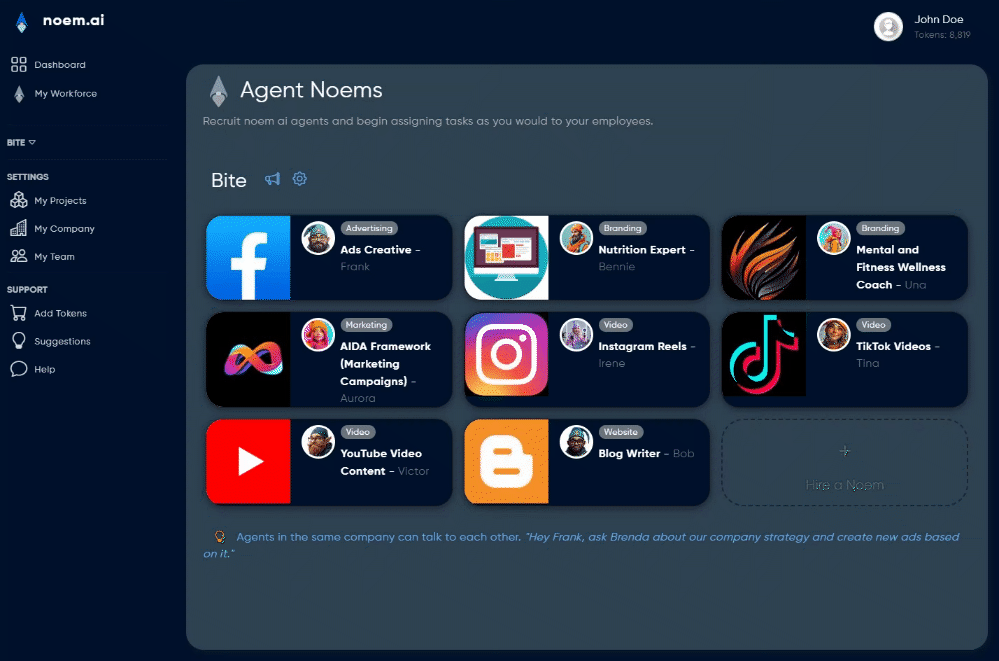
How Palila Works: Step-by-Step Conversational Flow #
Step 1: Greeting and Introduction #
Palila:
“Hello! I am Palila, your AI-powered presentation creator. Let’s start by choosing the type of presentation you want to create.”
Step 2: Choose Your Presentation Type #
Palila provides several structured presentation types:
- Elevator Pitch
- Visual Presentation (with diagrams and charts)
- Roadmap Presentation
- Problem-Solving Presentation
- Business Deck
Users select a presentation type, for example, a Business Deck.
Palila:
“A Business Deck is perfect for pitching to investors, presenting strategies, or showcasing company updates.”
Step 3: Define the Goals and Audience #
Palila will ask for the following details to tailor the presentation:
- The purpose of the presentation (e.g., investor pitch, internal review, client proposal).
- The target audience (e.g., executives, stakeholders, general team).
- Any branding preferences (color schemes, fonts, corporate identity).
Step 4: Choose a Template #
Palila offers built-in templates but allows users to apply their own branding later in PowerPoint or Google Slides.
Palila:
“We offer four PowerPoint template styles. Would you like to see the options or use your own later in Google Slides?”
Users can select a template or opt to format the presentation manually after Palila generates the slides.
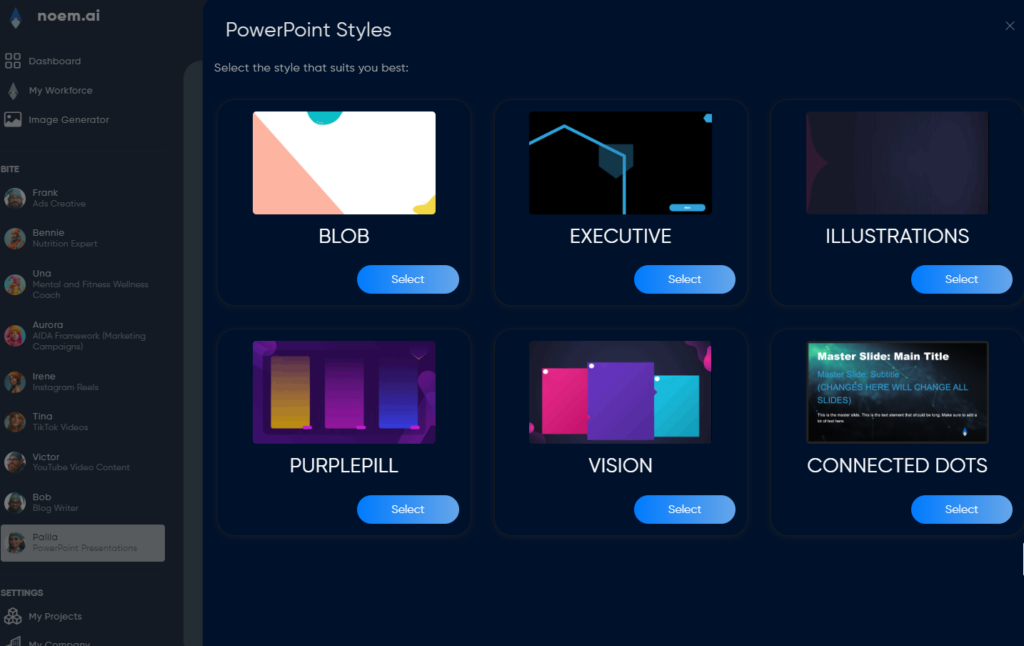
Step 5: Slide Planning and Structure #
Palila suggests a slide breakdown based on the selected presentation type. For example, a Business Deck might include:
- Title Slide – Company name, tagline
- Problem Overview – Description of the issue or challenge
- Solution Overview – Presentation of the solution
- Market Opportunity – Data on market demand and growth
- Business Model – Revenue generation strategy
- Product/Service Overview – Features and offerings
- Financials – Revenue projections, charts, and graphs
- Traction/Progress – Milestones and key metrics
- Team Introduction – Team members and their expertise
- Call to Action – Next steps or desired outcomes from the audience
- Closing/Thank You – Summary and contact details
- Q&A (Optional) – Slide for audience interaction
Users can modify the number of slides or request a custom slide structure.
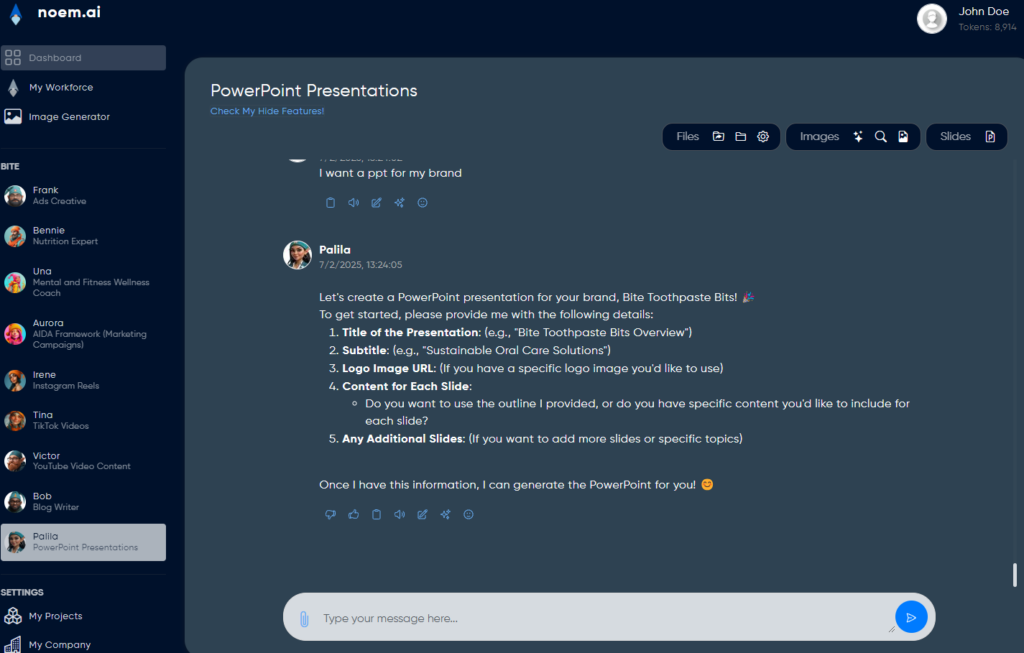
Step 6: Content Creation for Each Slide #
Palila automatically generates structured content, including:
- Pre-written text based on prompts (editable by users).
- Charts, graphs, and diagrams per user requests.
For example, for the Market Opportunity slide, Palila might generate:
- A graph showing market trends.
- Key data points summarizing growth projections.
- An illustrative image representing market potential.
Users can review and modify the content before finalizing the presentation.
After confirming changes, Palila finalizes the presentation.
Step 7: Generate and Download the PowerPoint File #
Palila delivers the fully generated PowerPoint file.
Palila:
“Your presentation is ready! You can download the PowerPoint file and apply your own template in Google Slides or PowerPoint. Let me know if you need further edits.”
Users can download the file and open it in Google Slides, Key Note for Apple or PowerPoint to apply their own branding.
Key Features and Benefits of Using Palila #
- Saves Hours of Work – Generates complete presentations in minutes.
- Smart Slide Structuring – AI organizes slides for clarity and impact.
- Customizable Content – Users can edit text, images, and templates.
- Charts, Graphs, and Diagrams – Automated visual enhancements.
- Export and Edit Anywhere – Compatible with Google Slides and PowerPoint.
How Palila Helps Different Users #
- Startups and Entrepreneurs – Create investor pitch decks quickly.
- Marketing Teams – Generate campaign presentations with data insights.
- Consultants and Analysts – Automate business reports with structured slides.
- Executives and Managers – Save time on strategic presentations and business reviews.
Palila eliminates the time-consuming task of building presentations from scratch. Whether you need an elevator pitch, business deck, or roadmap presentation, Palila streamlines the process with AI-powered content, formatting, and visuals.
Simply hire Palila, provide your requirements, and receive a professionally structured PowerPoint ready to be customized with your branding.










Leave a Reply
You must be logged in to post a comment.