Automated Blog Writing in Noem AI is a powerful way to generate high-quality, SEO-optimized blog content on autopilot. Just define your blog’s theme, tone, and frequency, and Noem AI will handle the research and writing delivering ready-to-publish posts in DOCX or WordPress formats.
Whether you’re a content marketer, solo creator, or running a brand blog, this feature ensures consistent publishing without the manual workload.
Why use Automated Blog Writing? #
Consistent publishing
Never miss a week, automatically queue and generate blogs at your preferred cadence.
SEO-friendly output
Blogs are researched, referenced, and optimized with headers, keywords, and structure in mind.
Brand-aligned content
Choose a tone, style, and even exclude topics to ensure each post sounds like you.
Multiple formats
Export blogs as Word DOCX for editing or WXR for WordPress import.
Smart topic queue
Add your own topics or let the AI generate new ones based on your theme.
Prerequisites #
- Access to Noem AI with permission to create “Other Projects.”
- A content plan or general blog topic in mind.
- (Optional) A higher-tier plan if you want to collaborate with teammates.
Step-by-Step Guide #
1. Start a Blog Writer Project #
- Go to My Projects from the left navigation menu.
- Click New Project (green button at the top right).
- In the “Project Type” pop-up, select the third option: Other Projects.
- Then choose Blog Writer from the available list and click Select.
2. Configure Your Blog Writing Engine #
The first screen you’ll see is the Config tab. Here’s what each field does:
Theme
This is the overall subject of your blogs.
Example: “Health Products for Everyday Wellness”
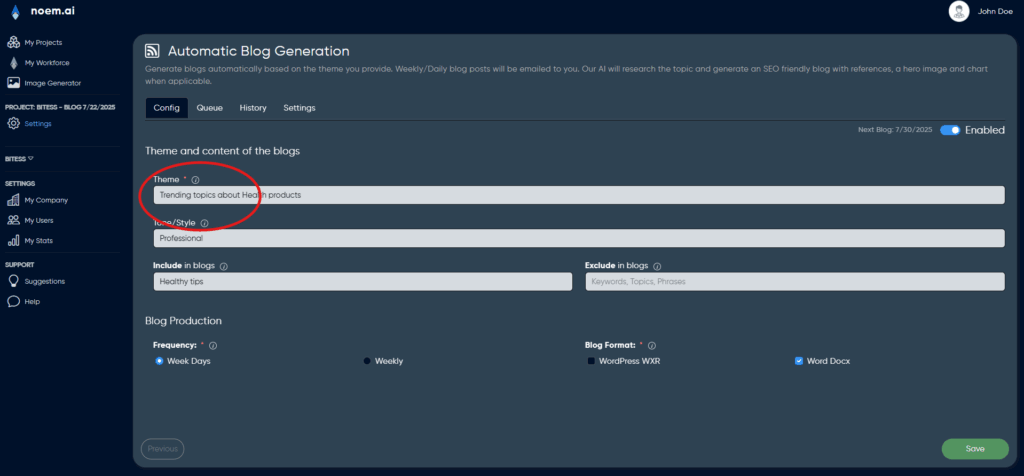
Tone/Style
Describe how you want your content to sound.
Example: “Witty in the style of Rory Sutherland” or “Professional and informative”
Include in blogs
List keywords or phrases that must appear in each post.
Example: “eco-friendly, soft sells, daily use”
Exclude in blogs
Enter terms or themes you want to avoid.
Example: “quick fix, gimmick, fad diet”
Frequency
Choose how often Noem AI should create a blog post:
- Week Days – One post every weekday.
- Weekly – One post per week.
Blog Format
Select how you want to receive your blog files:
- Word Docx – For editing and review.
- WordPress WXR – For direct blog import.
Click Save when your config is ready.
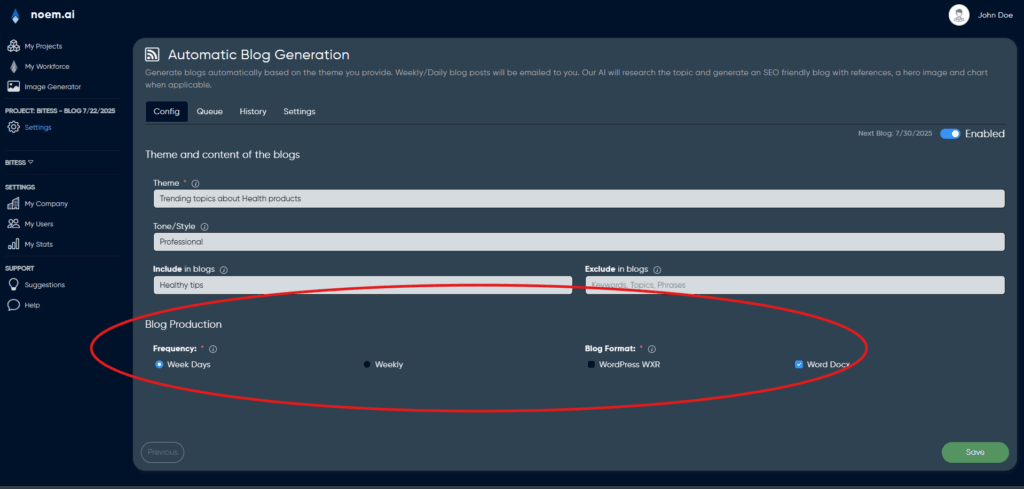
3. Build and Manage Your Blog Queue #
After saving your configuration, you’ll land in the Queue tab.
Here you can manage your blog topics:
- The Upcoming Queue lists all topics scheduled for future posts.
- To reorder topics, drag and drop them up or down.
- To remove a topic, click the red “X” next to it.
- To add your own topic, type a blog title in the “New Topic” field and click the green plus (+) button.
- To generate ideas, click More Topics and Noem AI will suggest fresh titles.
- To generate the next blog right away, click Next Blog.
Tip: Noem AI automatically avoids repeating topics it has used before.
Click Save to store your queue updates.
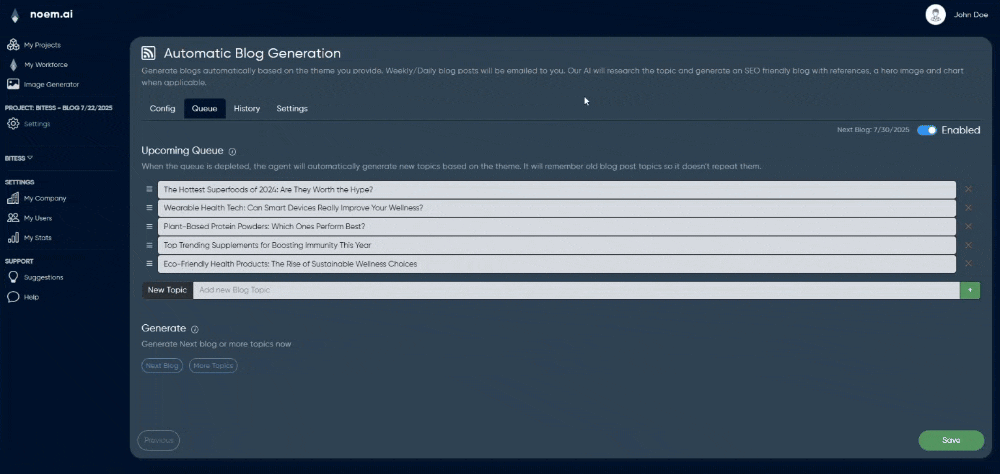
4. Update Project Settings #
Go to the Settings tab to customize your project:
Project Name
Set a clear, meaningful name for your project.
Example: “Wellness Blog Q3”
Description
Add a short note to explain the purpose of the blog series or content goals.
Team Members (only on higher-tier plans)
Invite collaborators by email to review or manage the blog project.
Email Notifications
Enable this to receive new blogs directly via email when generated.
Click Save after making changes.
Managing Updates #
- You can change your theme, tone, frequency, or format anytime in the Config tab.
- Edits to the Queue or topic order take effect immediately.
- Switching from Docx to WordPress output (or vice versa) is instant once saved.
- Blogs are emailed and/or available for download depending on your settings.
Troubleshooting #
“Blog Writer” option not available
Make sure you’re selecting the Other Projects section and have the right subscription.
Topics not saving
Ensure your titles are filled out before clicking Save.
Duplicate topics appearing
Manually remove any repeated ideas and regenerate new ones.
Team member field not visible
Upgrade to a plan that supports multi-user access.
Real-World Use Cases #
Health Brands & Wellness Coaches
Set up daily blog tips around supplements, lifestyle changes, and routines.
E-commerce Marketers
Run weekly product feature blogs using seasonal themes or campaign keywords.
Agencies & Freelancers
Use Blog Writer to generate posts for multiple clients without manual effort.
SaaS Companies
Educate users with technical explainers, feature updates, or best practices.
Ready to Start? #
With just a few clicks, Noem AI can keep your blog running with fresh, consistent, on-brand content. From idea generation to formatting and delivery, the entire publishing pipeline is now automated.
Log in to your Noem AI account, start a Blog Writer project, and let your content engine run itself.
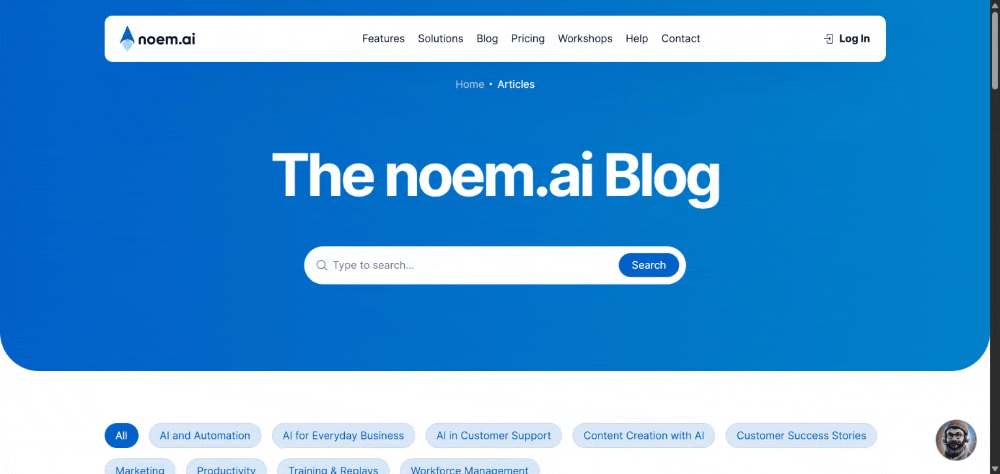






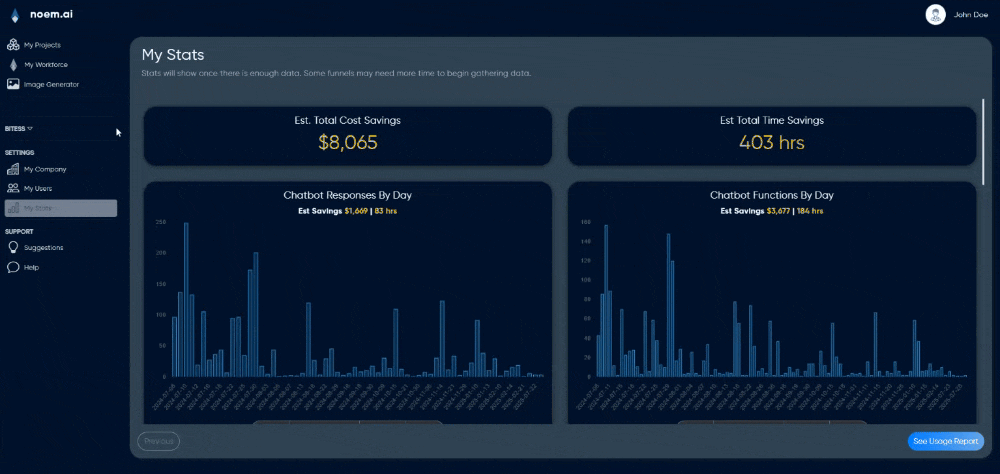




Leave a Reply
You must be logged in to post a comment.