What does this do? #
By linking your social media accounts through Ayrshare, you can publish social posts directly from Noem AI, no manual copy-paste needed. Once connected, posts can be scheduled or sent instantly to platforms like Facebook, Instagram, X (Twitter), LinkedIn, and more. For more information check the Automate Social Media Posting Article.
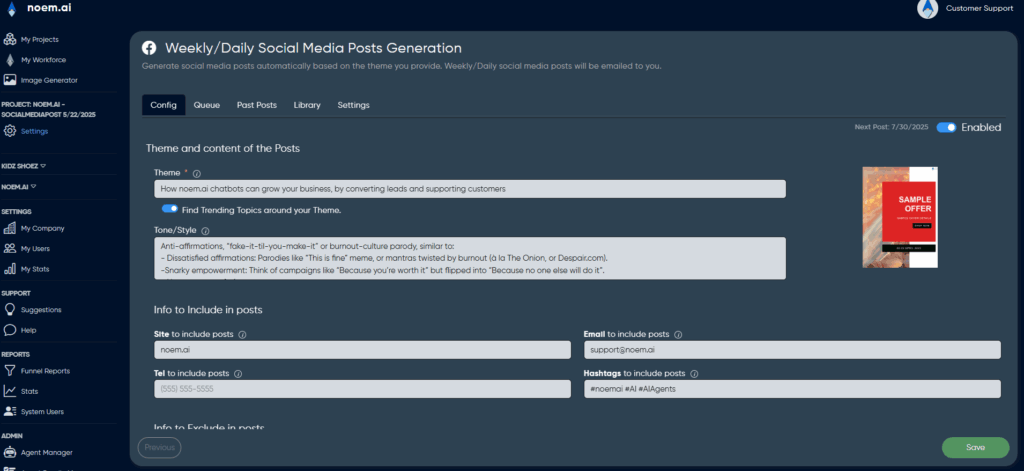
Why use social account linking #
- One-click posting from your Noem AI dashboard
- Multi-platform delivery of the same post format
- Content scheduling (post now or at a later time)
- Faster workflows for agencies and teams
Prerequisites #
- An active Social Media Post Project in Noem AI
- A valid Tier 3 or higher plan
- Ayrshare account (created automatically during linking)
- At least one social media account ready to connect
Step-by-Step Guide #
1. Open your Social Media Post project #
- Go to My Projects and open the relevant Social Media Post Generation project.
- Click on the Past Posts tab to view your generated posts.
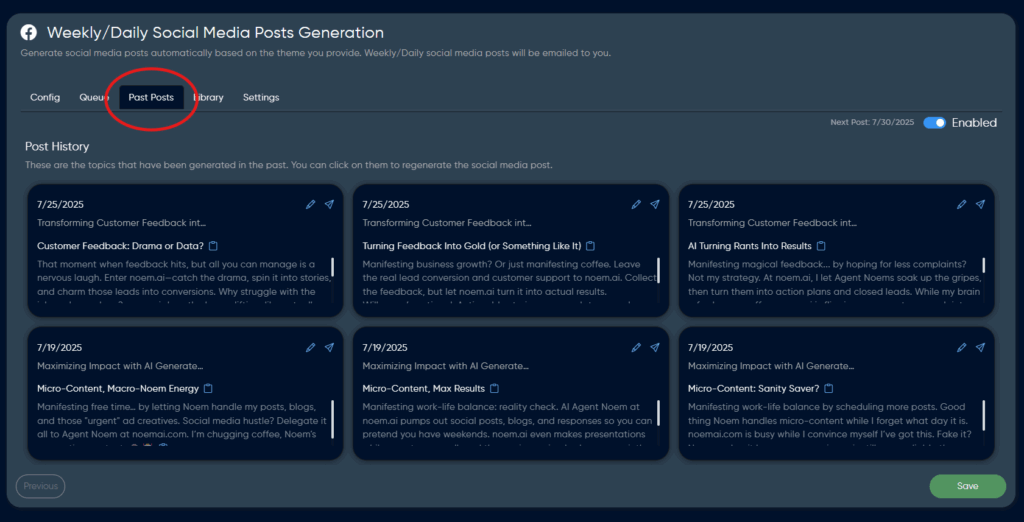
2. Choose a post to publish #
- Find the post you want to publish.
- Click the send icon (paper airplane) located in the top-right corner of the post card.
3. Open the post editor #
A new window will open where you’ll see:
- Title – used for platforms like Facebook and LinkedIn
- Short Post – optimized for Instagram and Twitter (X)
- Long Post – for extended formats on LinkedIn or Facebook
- Media URL (optional) – include an image or video URL if needed
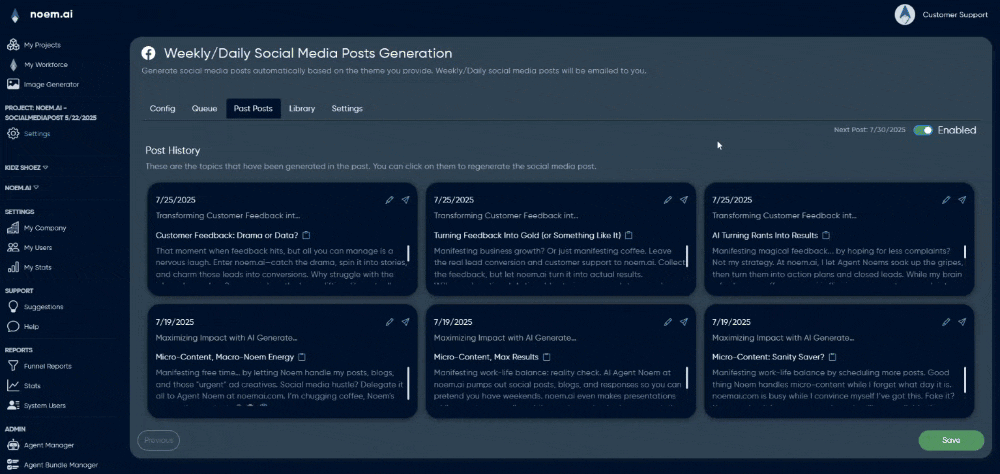
4. Link your social media accounts #
- Below the text fields, click “Link Accounts”.
- A new browser tab will open to Ayrshare (our social posting integration).
- Follow the steps in Ayrshare to securely connect your desired platforms (Facebook, Instagram, LinkedIn, X, etc.).
- Once done, return to the Noem AI post window.
Note: You only need to link once per account. The connection will persist for future posts.
5. Publish or schedule your post #
Back in the post editor:
- Optionally adjust the title, short, or long post.
- Choose when to post:
- Now
- Schedule a time using the clock icon
- Click the green Post button to publish your content.
Tip: You can repeat this process for any past or newly generated posts.
Troubleshooting #
Post button greyed out
→ Make sure at least one social media account is successfully linked in Ayrshare.
Media error (image not loading)
→ Ensure the image or video URL is valid, hosted securely (https://), and publicly accessible.
Not seeing a platform in Ayrshare?
→ Some platforms require business account status or permissions (e.g., Instagram via Facebook Business).
Next Steps #
After linking accounts and posting successfully, you can:
- Use the Queue tab to prepare future posts
- Access Library to reuse media or templates
- Reuse and re-edit posts under Past Posts
Need help? Visit the Help Center › Social Media Tools › Linking Accounts, or contact our support team for guided setup.






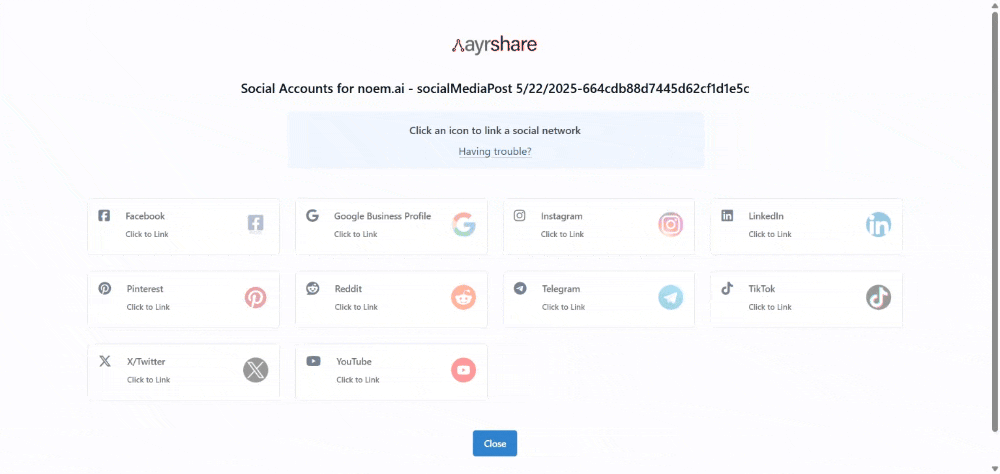




Leave a Reply
You must be logged in to post a comment.